.gif)
The new Spaces Service Desk delivers SysAid’s Classic Service Desk features with a new look, feel, experience, and enhanced capabilities.
The following features have been revamped and optimized with a new look and feel and more robust functionalities:
Queue (previously Help Desk List)
Guides to get started
Spaces Hybrid Mode
In parallel to the enhanced Spaces experience, various Classic features are currently (only) available in Spaces Hybrid Mode.
Spaces Hybrid Mode allows SysAid users to adapt to the new Spaces UI while keeping the option to revert back to the Classic, familiar UI in order to gradually get used to the new look and feel.
Spaces users can use Hybrid Mode in the following ways:
Open the Classic Queue Overlay (Hybrid Queue)
Open the Service Record Overlay (Hybrid Service Record View)
Hybrid Queue
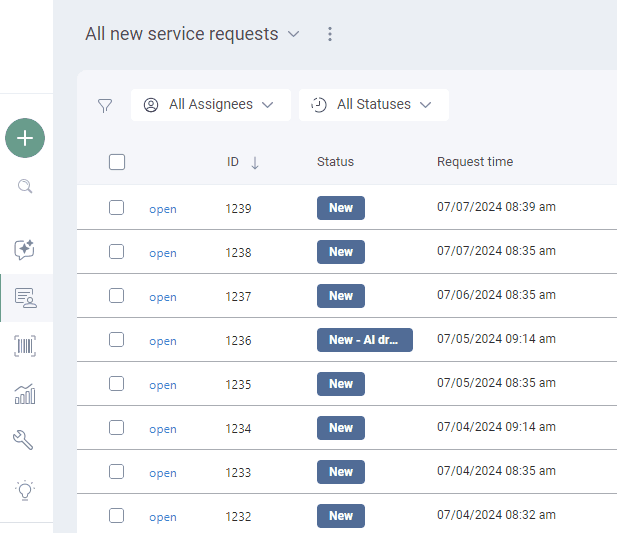
The Hybrid Queue is an overlay displaying the Classic Queue on the Spaces Queue, allowing Admins to perform specific actions that are not yet available in the Spaces Queue – and close the overlay upon completion.
Hybrid Service Record View
.gif)
Service Records in Hybrid View are displayed as an overlay – displaying the Classic Service Record UI over the original Spaces Service Record.
This hybrid mode allows Admins to utilize specific Service Record Fields and Actions that are not yet available directly in Spaces Service Records.