Service Records in Spaces represent a transformative change for Admins and End Users alike.
Requirements
SysAdmin or Admin permissions
Spaces activated and enabled
Service Record in Spaces
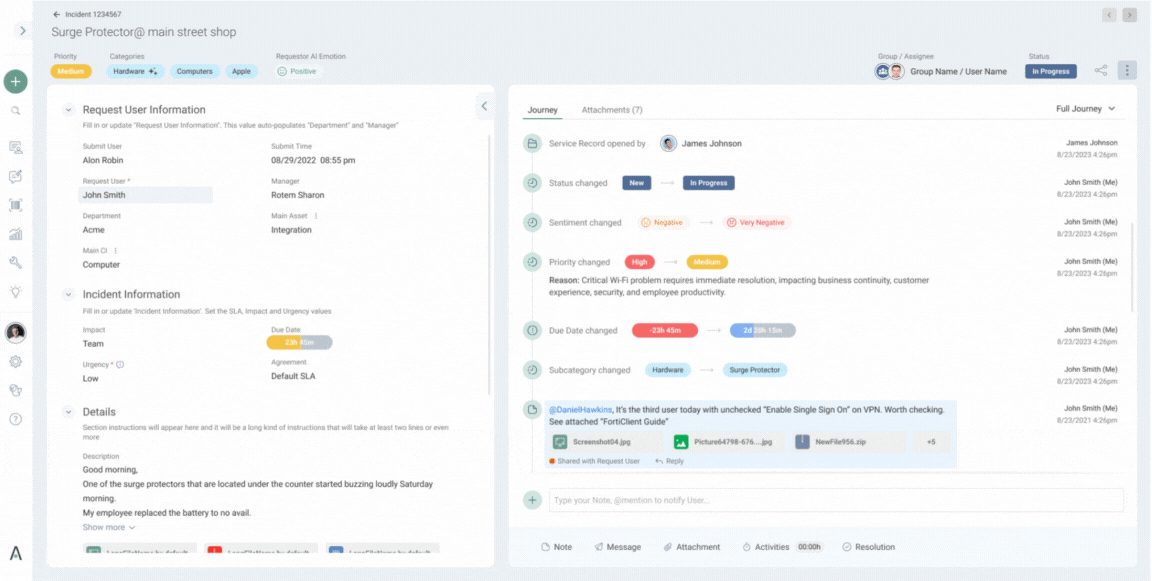
Ticket in Classic
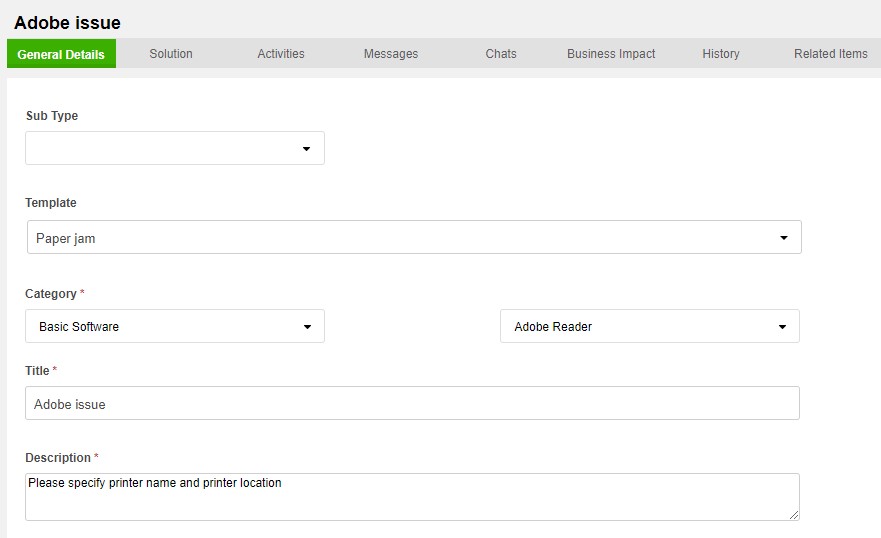
Admins can take a quick, yet comprehensive, deep dive into the history and context of a Service Record – with the Journey.
With Journey Filters, Admins can review a chronological, consolidated view of everything to help reach Resolution, faster – including all actions taken, all communications, an audit log, and employee sentiment throughout the Service Record’s entire lifecycle.
Brand new: the Journey
.gif)
An actionable audit log of all Service Record activity — where Admins track and manage each Service Record’s Resolution process. The Journey records and displays a timeline of every Event and Change – beginning from when the Service Record was created, until it gets resolved.
Ticket Page is a dynamic form, with a new layout
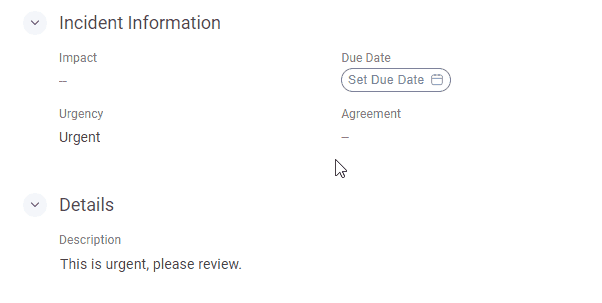
Service Records (Tickets) in Spaces are cleaner, more organized, and intuitive for the Admin’s needs. Each Section can be collapsed or expanded at the Admin’s convenience. All Sections and Fields are displayed on one screen, eliminating the need to navigate between multiple tabs to find components of information.
Revamped Service Record Creation Experience
.gif)
Admins creating Service Records from inside the Service Desk can do so without leaving the Queue. Once clicking the Create button, a collapsible, sticky form opens in the Queue page, and multiple Service Record forms can be created and displayed (in collapsed view) simultaneously.