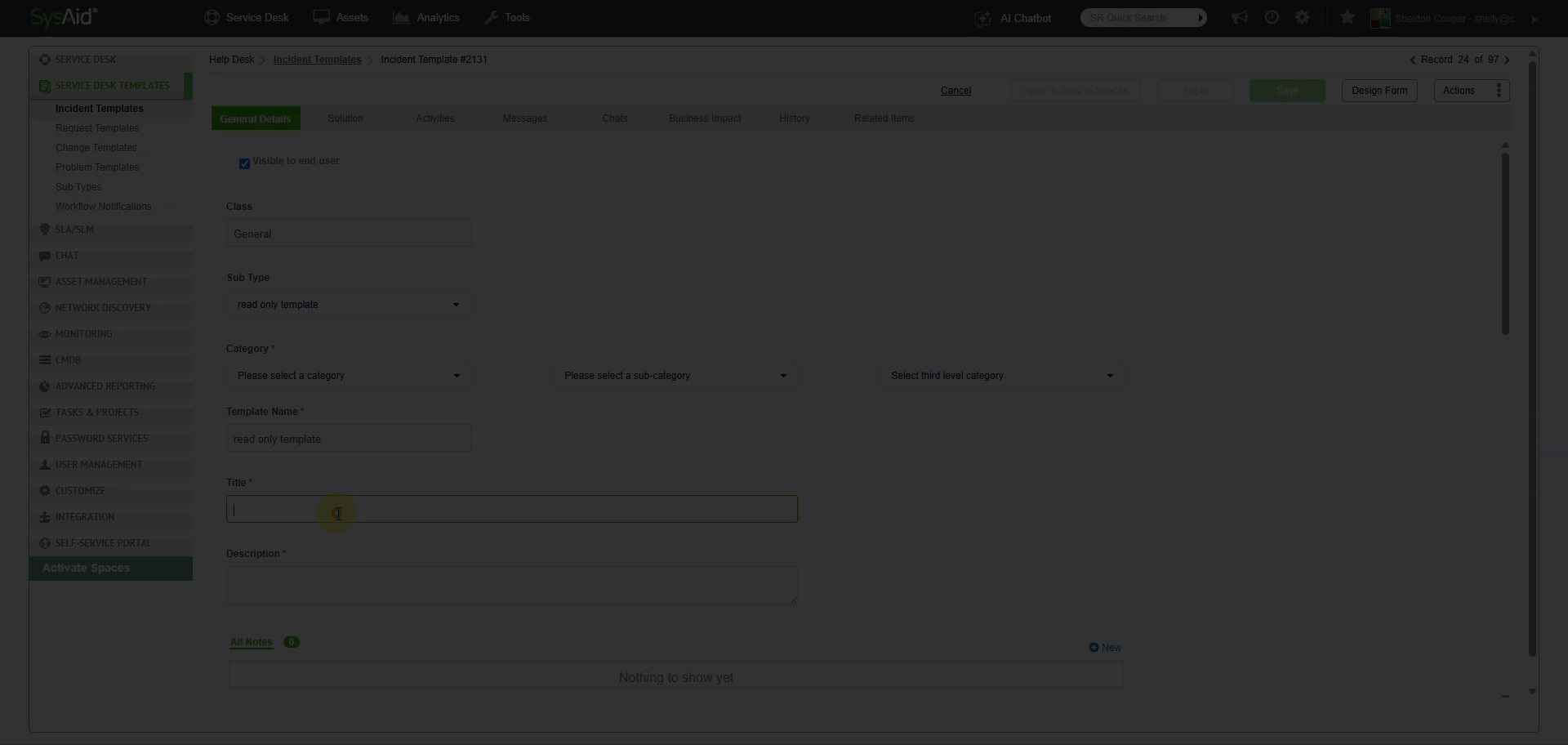Using Spaces in Hybrid Mode means temporarily opening the Queue overlay or Service Record overlay in Spaces so that you can use the features that aren’t yet available in Spaces.
This article lists the features not yet supported in Spaces, and when to access them by using the Queue or Service Record Classic overlays.
Learn which Spaces features you can use in Hybrid Mode so you don’t miss out on any Service Desk capabilities.
Requirements:
Spaces activated and enabled.
Hybrid Queue Features
Once you’ve opened the Classic Queue overlay, you can perform the actions listed and shown below:
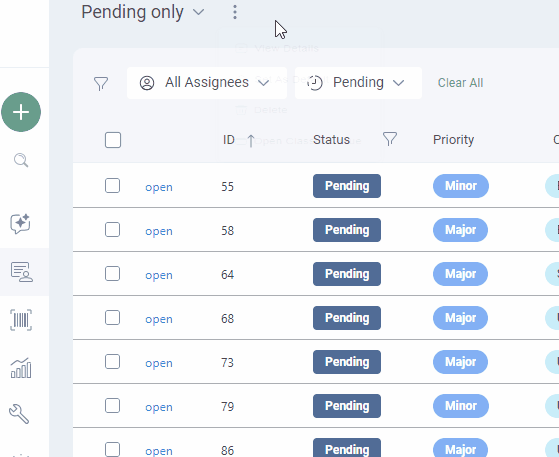
Service Record Export
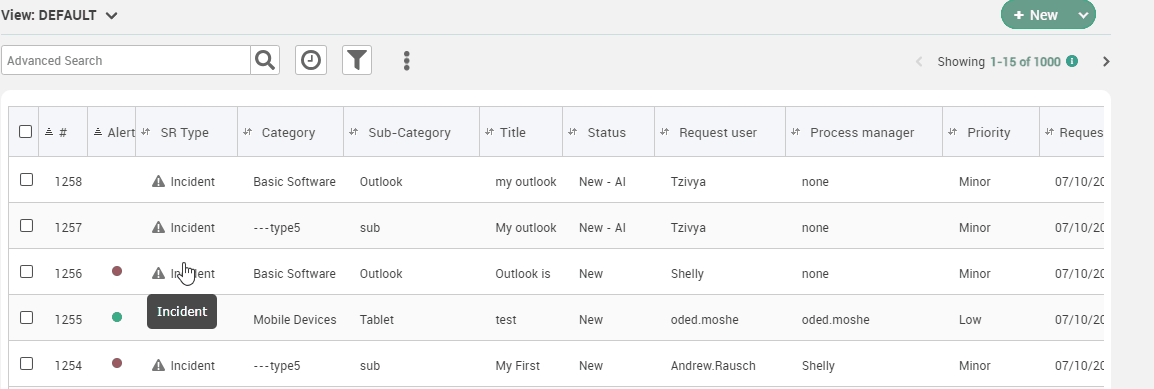
Learn how to export Service Records from the Hybrid Queue.
Service Record Weight
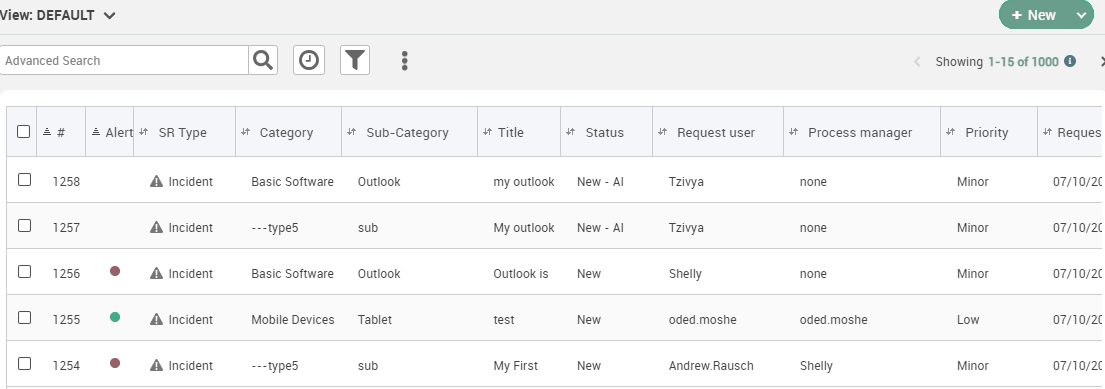
Learn how to assign a Weight (Field) to a Service Record.
Advanced Filters
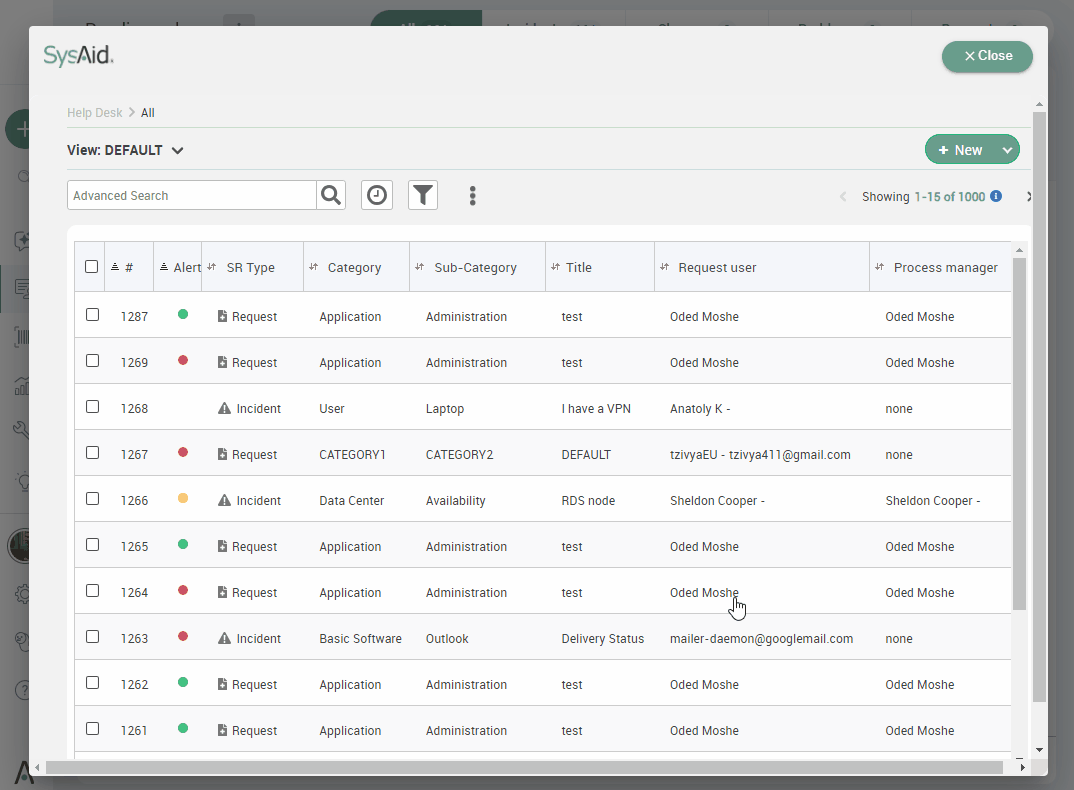
Learn how to create Advanced Filters using the Classic Queue overlay.
Hybrid Service Record Features
.png)
Once you’ve opened the Classic Service Record overlay, you can perform the actions listed and shown below:
Additional Field Support
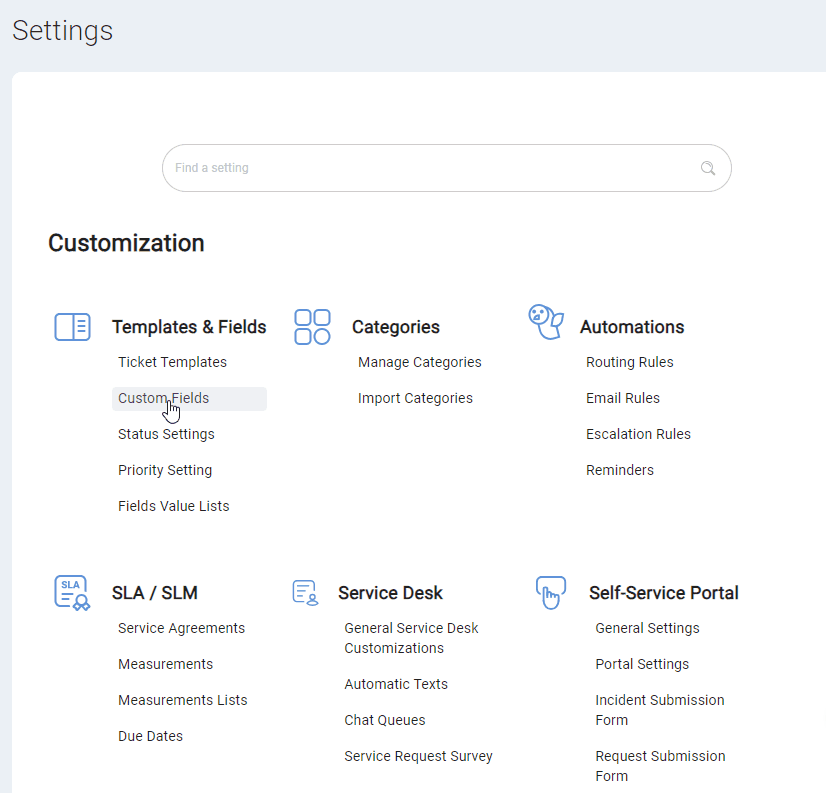
Learn how to create additional types of Custom Fields in Spaces.
Customized Printouts
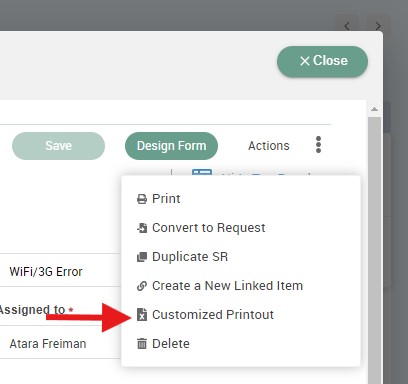
Learn how to create a Custom Printout (.xls file format) of a Service Record in Spaces.
Hybrid Template Features
Service Record Template Syncing
An Apply & Sync to Spaces button in the Classic interface allows manually syncing a Service Record Template to Spaces. This ensures that templates created or modified in Classic are available in Spaces, maintaining consistency across both platforms.
You’ll see the option to sync a template once you make a change to it.