These new features include exciting and effective improvements to Spaces, Classic Service Desk, BI Analytics, and AI Chatbot via Microsoft Teams.
Spaces 🚀
Journey supports inline Attachment previews
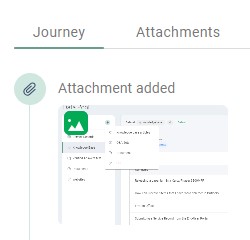
Attachments can now be previewed inline in the Journey (for .pdf, .txt, .jpg).
Service Records support additional Custom Fields
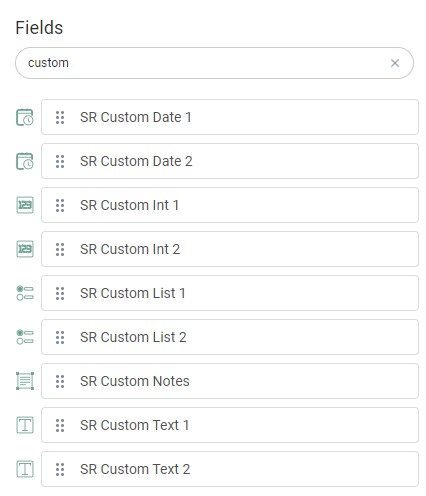
Spaces Service Records now supports two new Custom Fields: Text and Text Area.
Classic 💻
Due Dates sync when Admins convert Service Records
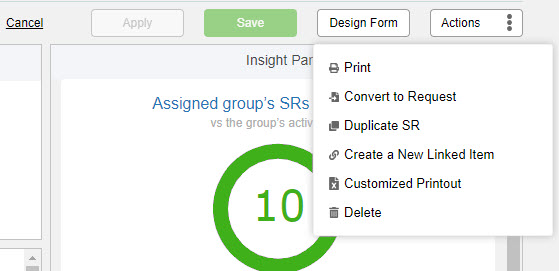
Service Records' Due Date Field gets updated when Incidents are converted to Requests (or vice versa).
BI Analytics 📊
New “Active Tickets” Dashboard
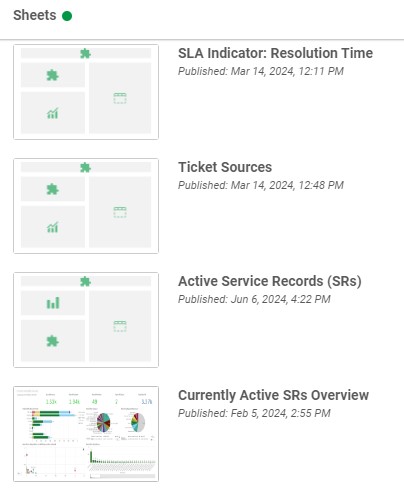
A new “Active Tickets” Sheet was added to the BI Analytics Dashboard; measuring all Active Tickets in the organization’s Service Desk.
Learn more
Service Desk data time frame is now 36 months
SysAid’s BI Analytics module now extracts Help Desk data from a time frame of 36 months.
Grant BI Analytics access within Group Permissions
SysAdmins can now grant BI Analytics access (via checkbox) to Groups within User Management > Groups > Permissions
AI Chatbot for Microsoft Teams 💬
AI Admins can create Conversational Tickets
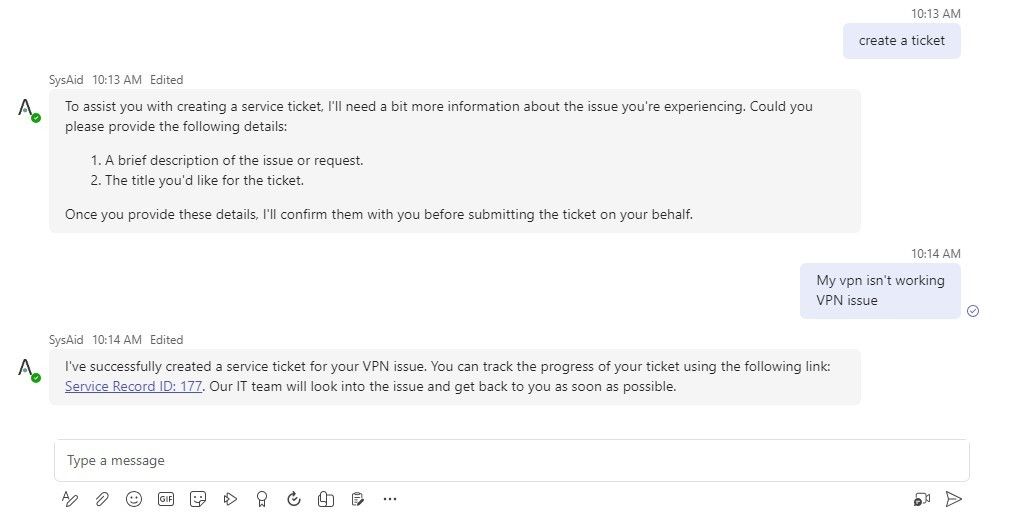
End Users can create Conversational Tickets using AI Chatbot via Microsoft Teams.
Bug Fixes
AI Author now generates the expected style of rephrased text, as selected/requested by the user
Neither Admins nor End Users receive two email notifications when:
A Service Record was created in the Self-Service Portal and assigned to an Admin via a Routing Rule
AI Emailbot no longer displays sender’s name as “[Your Name]” in email replys
Routing Rules now applied as expected to Service Records categorized by the “AI Intelligent Categorization Rule”