Reduce MTTR with a consolidated, intuitive Service Record and Queue
Streamline Service Record management with the Queue: a more efficient and organized Service Desk that introduces a cleaner, more comfortable UI for viewing and managing your workload.
Quickly grasp each Service Record’s history and context with the Journey: an actionable audit log of all communications, actions taken, and more.
Spaces Features
Service Record Page
.png)
View of full Service Record Page in Spaces Service Desk
This is where Admins spend most of their time resolving Service Records.
What's inside?
Header
An Overview of the main Service Record Fields: Title, ID, Priority, Categories, User & Group, and Status.
You can complete numerous actions right from the Header:
Share the Service Record through a link
Click on any of the Header items
Service Record Form
Fully customizable form for submitting Service Records, configured using the Template Designer, ensuring that forms are continually auto-saved for maximum convenience and confidence in preserving edits.
Journey
Actionable audit log of all activities and events in the Service Record, both automated and manual.
The Journey is one of the most monumental features in Spaces – presenting the user with a go-to interface for quickly grasping the history and context of an issue – to smoothly operate the Resolution activities.
The Journey
The Admin’s new center of work; an intuitive, flexible layout that captures and logs all Service Record activity and events.
Admins can quickly grasp the history and context of an issue and take on-the-spot Resolution actions.
The Journey can be viewed in five modes, letting Admins fine-tune the type of Service Record activity and content they want to view.
Audit Log
Captures and documents every Service Record Field change, communication, and update.
Messages
Internal and external correspondence (incoming and outgoing emails) relating to the Service Record.
Notes
Written and read by Admins and Request Users to log Service Record activity and leave comments in the Journey (Internal by default, but can be set to external).
Attachments
Uploaded files added to a Service Record, either generally or in context (Contextual Attachments) using a Rich Text Editor.
Solution/Resolution
Logged Solution and Resolution stages of the Service Record closure process.
Service Record Lock during Edit Mode
Service Records are locked when being edited by an Admin, but can be viewed by multiple Admins at once.
The Queue
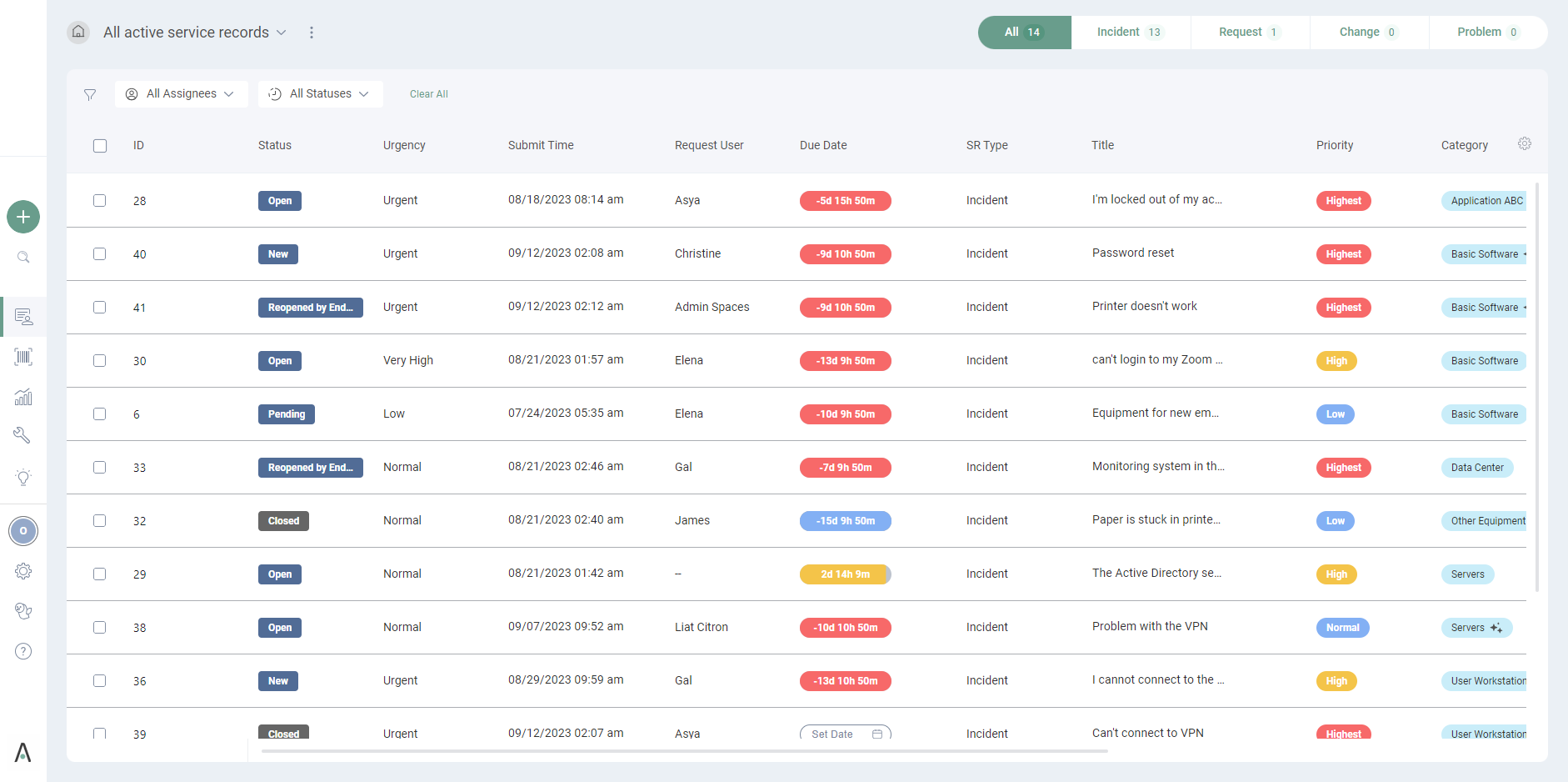
The Service Desk's brand new, dynamic user interface designed to help administrators view and manage Service Records comfortably and efficiently.
The Queue includes a Header, Filter Bar, and Queue Grid, which are used to organize and filter Service Record information and quick administrative tasks.
Queue Views
A user-configured Queue (both default landing page and multiple Views) that appears each time the Service Desk is opened.
Sort and Filter
All Queue Columns can be filtered (including combined Filters) and sorted inside the Queue Grid.
Bulk Actions
Admins can multi select up to 50 Service Records and assign or delete them simultaneously.
Inline Edit
Admins can edit Service Record fields right from the Queue, without opening the individual Service Record page.
Queue Updates
Recurring Queue updates every 10 seconds.
Column Configuration
Configure your Queue Columns so that you see the Columns and Fields that are most important; in your preferred order and priority.
Search by Service Record
The Queue can be searched by Service Record ID.
Template Designer
(1).png)
Template Designer
A drag and drop WYSIWYG interface editor for creating Service Record templates. Users can create Sections with OOTB Fields whose visibility permissions and Field parameters they define and customize.
Workflows
.png)
View Workflows and perform their Action Items directly inside the Journey
A dedicated designer for structured Workflow processes that manage and streamline activities related to Requests, Changes, and Problems in a Resolution process.
Workflows include Phases of Action Items such as creating and managing actions, dependencies, and data. Workflows enable SysAdmins and end users to streamline and maximize the efficiency of Resolution processes for organization-specific needs.
SysAid Copilot
Use SysAid Copilot's AI features, including AI Chatbot
AI Chatbot for End Users
Utilizes organizational data combined with Large Language Models (LLMs) to generate intelligent, solution-oriented responses to user queries in chat threads.
AI Author
Generate multiple rephrased versions of the text that AI Admins type into the Rich Text Editor.
AI Case Summarization
SysAid Copilot's automated recap of the Service Record content so that Admins can reduce the amount of time they spend opening each Service Record and reading its lengthy content.
AI Emotion
An analysis of the Request User-generated Content (Messages, Notes, Title, and Description).
AI Intelligent Categorization
SysAid Copilot's auto-suggested set of Categories for an Active Service Record.
AI Emailbot
Users who create a Service Record via email can receive an AI Chatbot response as an email reply, as if they were accessing the AI Chatbot through the Self-Service Portal.
Settings
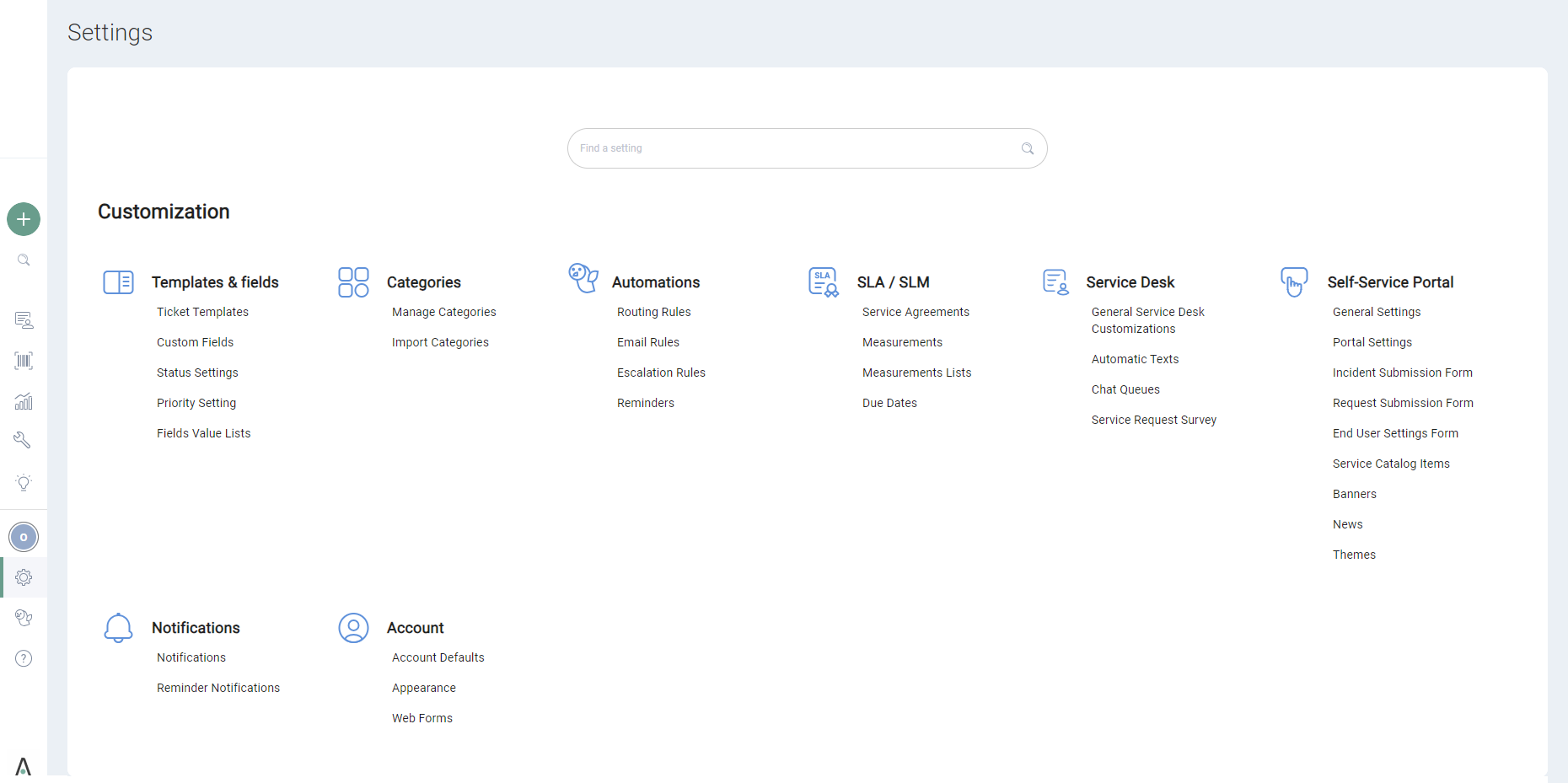
Settings page in Spaces Service Desk
All of your account permissions from Classic are already configured in Spaces, except for Templates.
Ticket Sources
Additional options for your Service Record submission methods, including right from the Service Desk and via the Chatbot.
Release Notes
March 2024
February 2024
January 2024
December 2023
Cloud v.23.4.50
FR # | ||
|---|---|---|
369 | Notes that are written and stored in Classic are visible in Spaces Service Desk | Service Desk |
370 | Notes that are written and stored in Spaces Service Desk are visible in Classic | |
359 | Messages that are written and stored in Spaces Service Desk are visible in Classic | |
275 | Users (including SSO sign-ins) can access the new version of BI in Cloud from Spaces Service Desk | Power BI |