The AI Author uses SysAid Copilot to generate multiple rephrased versions of the text that you enter into the rich text editor. It can help you write responses, notes, and even ticket descriptions within the queue view.
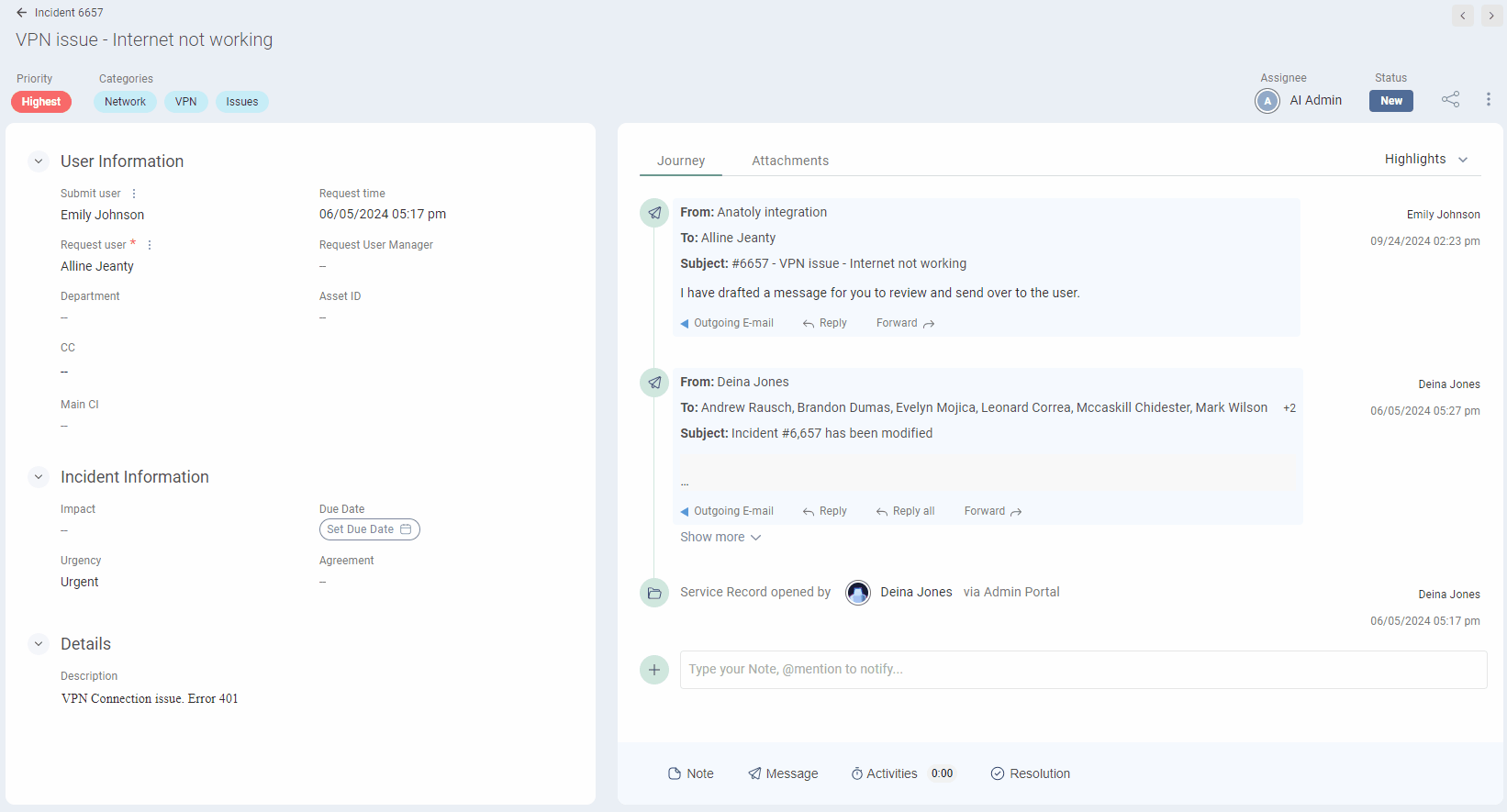
You’ll see the AI Author appear in the bottom right corner when you click a text editor box. It offers five rephrased text options:
Improved
Casual
Formal tone
Shortened
Step-by-step (an instructive format)
Once you select your desired option, The AI Author will quickly rephrase and replace the text in the text box. You can click on the ‘Reset’ icon to revert back to your original text.