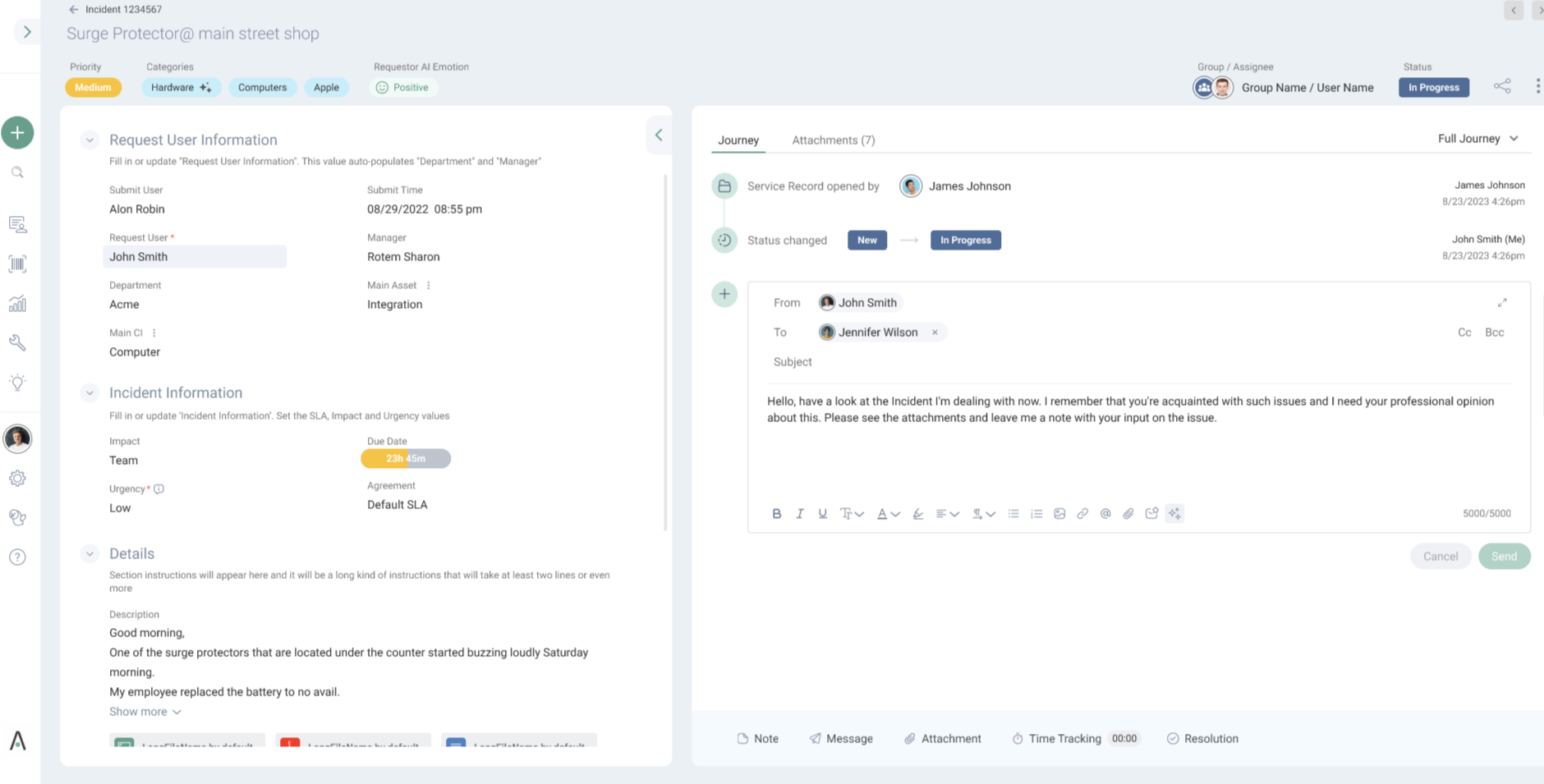
The system displays AI Emotion by default wherever the Service Record Summary appears, both in the Queue and inside the Service Record Page.
To view a Service Record’s Request User AI Emotion from inside the Queue, hover over its ID or Title Field; the sentiment indicator will appear in the AI popup.
You can also use AI Emotion to view Request User Sentiment in the Service Record Page Header when hovering over the SR Title.