This month’s release focuses on more streamlined data management and stronger system performance. From intuitive data handling on the refreshed Data Pool page to expanded template and CSV import capabilities, these updates are all about helping teams move faster and with greater confidence. Plus, we’ve included important bug fixes to keep everything running smoothly.
Latest versions:
Classic Build Number | 25.4.10-b5086 |
Spaces Build Number | 25.41.1.69783 |
☀️ New features
Admin Announcements [SysAid Spaces only]
Create clear communication across your organization with SysAid’s News feature. It helps you deliver the right messages to the right people at the right time.
Whether you're sharing internal announcements, service updates, or urgent alerts, News items appear prominently in both the Self-Service Portal (for end users) and the Service Desk Portal (for agents and administrators)..gif)
To learn more, click here.
Default attachments in templates
This new feature lets admins add documents, images, or PDFs directly to templates. These files are automatically included whenever the template is used, making them immediately available to users and reducing repetitive manual uploads.
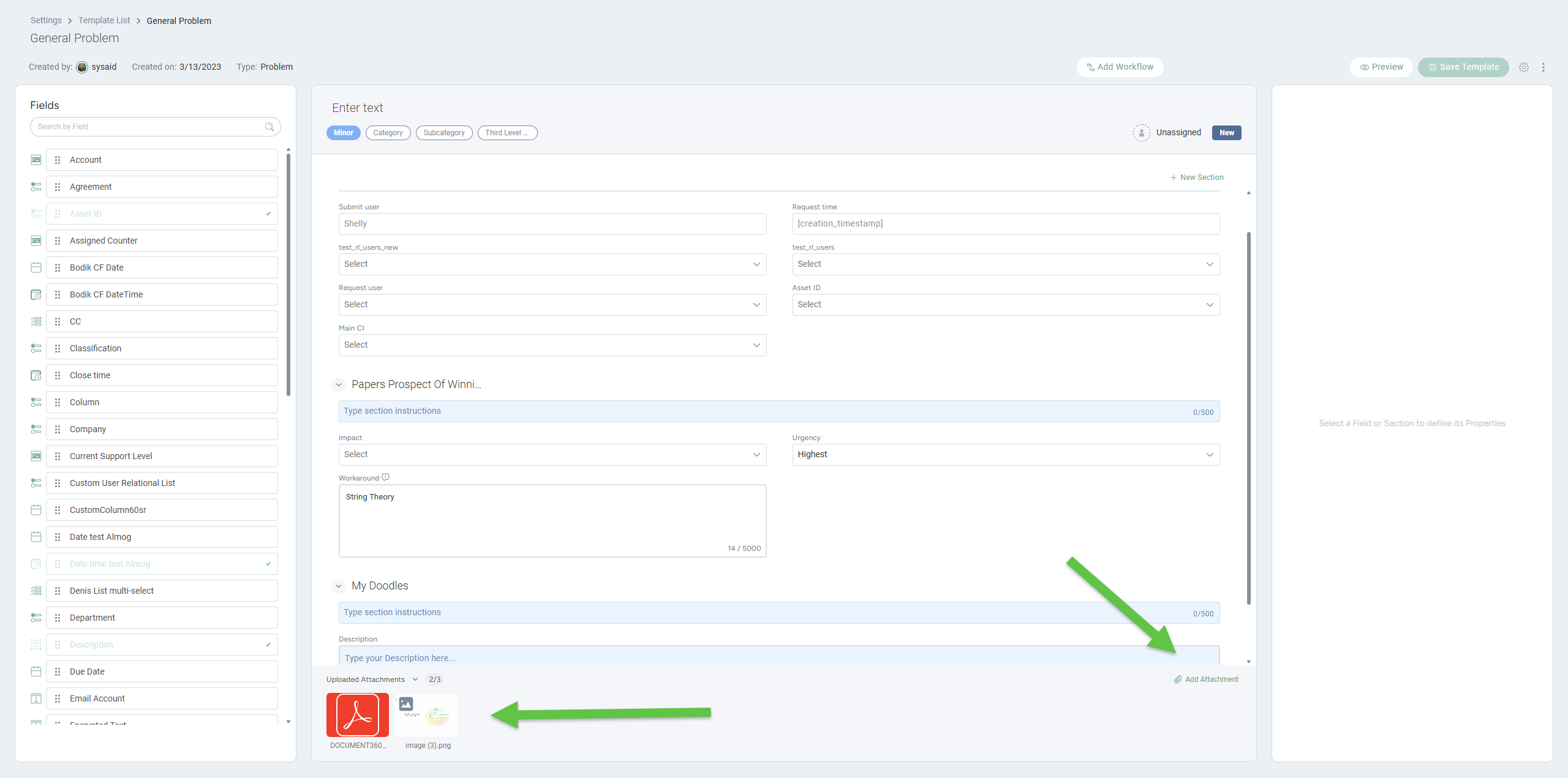
To learn more, click here.
🤓 Feature enhancements
Import Relational & Multi-Select Lists from CSV
Managing your CMDB is easier than ever with our enhanced CSV Import for CI entities. Admins can now import all field types, including relational and multi-select lists, directly from CSV files. The system validates data, logs errors clearly, supports unique identifiers, and handles delimiters and special characters, saving hours of manual updates.
To learn more, click here.
Data Pool Page Enhancements
We’ve refreshed the Data Pool page with a cleaner, more intuitive design and added new capabilities to make managing your data easier than ever:
Improved UI: A cleaner, more pleasant interface for a smoother experience.
On-demand sync: Instantly sync your SharePoint and Knowledge Base datasets whenever needed.
Bulk file management: Upload or delete multiple files at once to keep your documents organized and up to date.
.gif)
To learn more, click here.
🐛 Bug fixes
The following bugs have been fixed, and the related features are working correctly:
Bug number | Description | Status |
|---|---|---|
13266 | Blank email integration name appears in service record notifications | |
16561 | Updating the Request User field via action item data population "On completion" doesn't update the location | |
17423 | Completed action item from the Self-Service Portal fails when notes are added to the action item configured for service record data population | |
17442 | Can't see description values in SysAid Spaces | |
17988 | The submitting user and the assigned agent do not receive notification of a new service record when a template has an assigned responsible admin | ✅ Fixed |
18565 | TO_BE_DETERMINED category appears on service record forms instead of “No Value” | ✅ Fixed |
18725 | MS Teams integration token generation failure across multiple environments | ✅ Fixed |
18855 | Some Templates are not visible in the Service Desk Portal submission form when 'show-only-eu-subtypes-and-templates-on-ssp-submission-forms' is enabled | ✅ Fixed |
19283 | Jira integration stopped working due to API deprecation on Jira’s side | ✅ Fixed |
19614 | Clicking on “More actions” in the “Asset list” menu doesn't close the “More actions” pop-up | ✅ Fixed |
19686 | Can't search the full list of Jira Projects in SysAid | ✅ Fixed |
19824 | Moving a Jira issue from one project to another does not update the link in SysAid | |
19826 | Service record email notes from non-SysAid users are not syncing to Jira | |
19887 | Inline Images are not visible in the description field and the attachments tab | |
19902 | Jira project search doesn’t work |