SysAid allows you to customize the Self-Service Portal Submit Request form. This allows you to tailor the Submit Request form depending on the nature of the request to be submitted. You can create one form for every sub type you create.
Customizing the Submit Request form.png)
Creating forms for the End User Submit Request form
You can create multiple versions of the End User Submit Request form that end users can select depending on the type of request to be submitted. Each version of the form displays its own fields. For each form that you want, you must create a request sub type. Create request subtypes from Settings > Service Desk > Sub Types. Once you've created the sub types you need, customize them from this page.
To customize the Submit Request form:
- Click Design Form in the top right of the form. This opens the Design Form page.
- Select the sub type to customize.
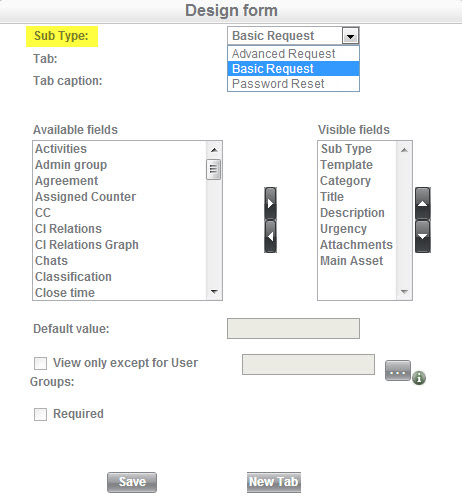
- Choose the fields you would like to have on the Submit Request form for the selected sub type and click Save. This closes the Design Form page and updates the selected sub type.
- Go to Settings > Service Desk Templates > Request Templates and create at least one template for every sub type you've customized. Full instructions for creating request templates can be found here.
When your end users submit requests via the Self-Service Portal, they select one of the templates you've created. The appropriate form is then loaded automatically, with exactly the fields you've selected.
Templates are also loaded automatically after the end user selects a category for the Request. More information about category linked templates can be found here.