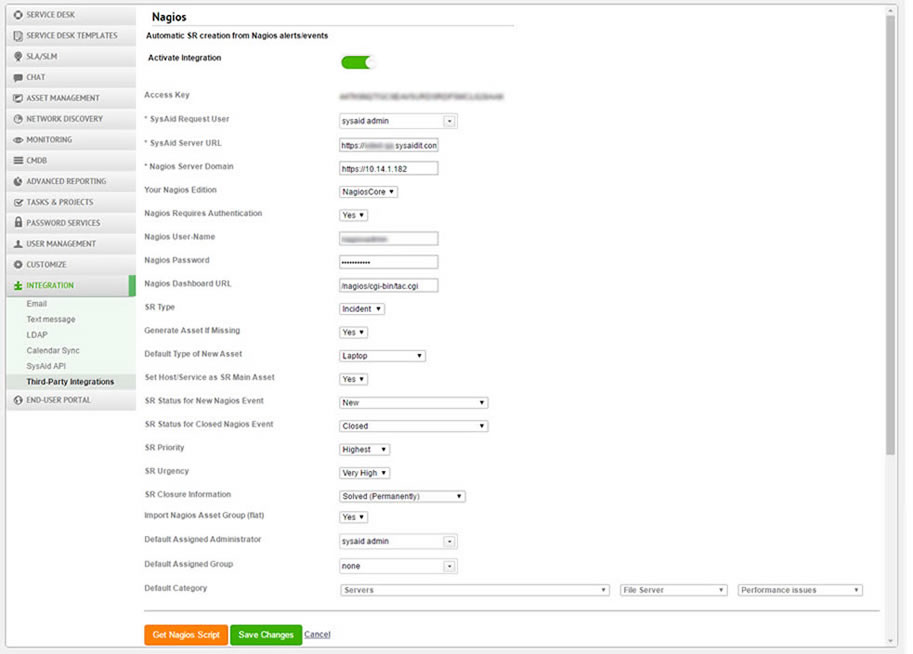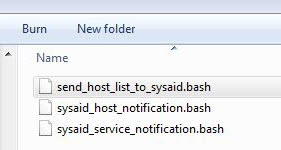The Nagios integration allows you to automatically generate, update, and close SRs based on events that Nagios detects on a given host or service in your network. The integration also allows you to automatically generate assets in SysAid for hosts that Nagios is monitoring.
This works by creating script that determines the template for the automatic SR and what events trigger the automatic SR generation. Once the script is created in SysAid's Nagios integration page, you can configure Nagios to match specific events with the SRs you want to generate.
In addition, this integration also allows you to access your Nagios account from within SysAid, and view Nagios information for a specific asset from the asset form.
Please note:
In case you decide to install the integration that we do not provide our support, you hereby acknowledge and agree that you install and maintain such integration on your sole responsibility and that SysAid will have no responsibility, nor liability, with this regard.
Requirements
For the integration to work properly:
You must be running Nagios Core or Nagios XI and SysAid 16.3.15 or higher
Only an admin with SysAid Administrator permissions can set up this integration
Generate script
You can generate as many scripts as you like. You can configure each script to run on a different type of event/alert for hosts/services. The Nagios add-on configuration form allows you to set the defaults for SRs generated by the script. The generated script consists of several method stubs that reflect the values selected in the configuration form - advanced Nagios users will be able to further customize the script to add more complex scenarios for handling tickets.
To enable the integration and generate an automatic SR creation script
In SysAid, go to Connect > My add-ons.
Search for Nagios and click the gear icon.
Click the Activate Integration slider to enable the Nagios integration.
Select the default Request User for SRs generated by this script.
Enter your SysAid Server URL and your Nagios Server URL.
Enter the IP address for your Nagios server domain. If you are using SysAid with SSL, the IP address must be preceded by "https://".
Select if you are generating a script for Nagios Core or Nagios XI.
If your Nagios account is configured to require authentication, select Yes and enter your Nagios user name and password.
Select the type of SR you want the script to generate.
If you want to create an asset for hosts or services that does not exist in SysAid:
From the Generate Asset If Missing drop-down list, select Yes.
Select a default asset type.
Select if the host or service should be set as the main asset for the generated SR.
Select the default status for new SRs.
Select the default status for the SRs when the Nagios event state reverts back to normal.
Set the default SR Priority and Urgency.
Select if you want to import the Nagios Asset group name if and when you import hosts in Nagios to SysAid Asset Management.
Select the Default Assigned Admin and the Default Assigned group.
Select the Default Category.
Click Save Changes.
Click Get Nagios Script.
Note
Unless instructed otherwise by SysAid support, we recommend against modifying the default value in the Nagios Dashboard URL field.
SysAid initiates a download of a zip file containing three script files that contains the logic to generate SysAid SRs and assets:
Generated Scripts
As stated earlier, you can modify these scripts to customize and adjust them to meet your organizational needs.
Setup the integration in Nagios
See here for instructions on configuring Nagios Core to run the scripts you generated.
See here for instructions on configuring Nagios XI to run the scripts you generated.