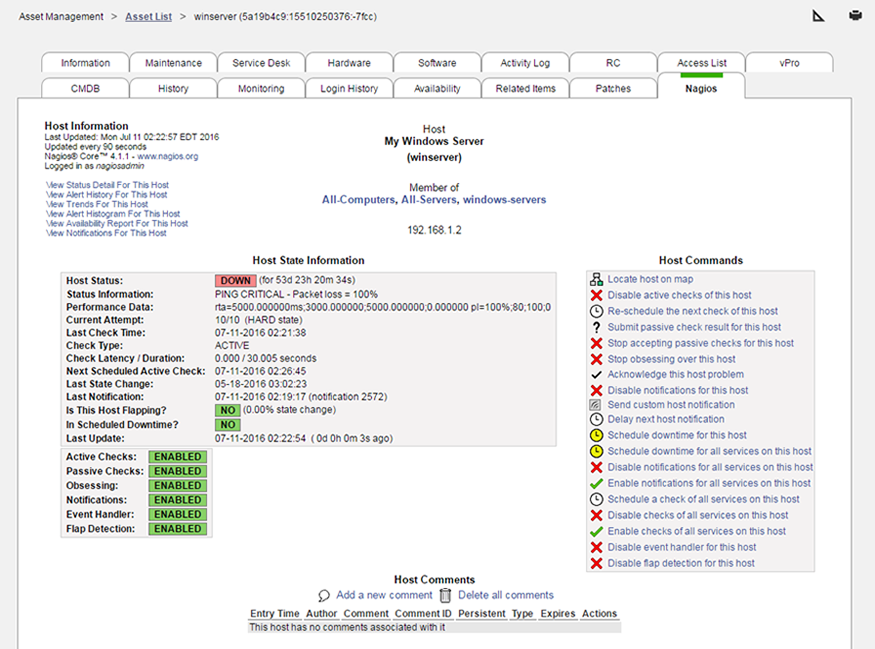Once you set up Nagios integration, you can access the Nagios dashboard from within SysAid. You can access an overview of all of your assets imported from Nagios, or Nagios information for specific assets in the asset form.
The first time you access Nagios in SysAid, you are prompted for your Nagios credentials.
Note
All Nagios information is displayed in the Nagios Core interface, even if you are using Nagios XI.
Access an overview of SysAid assets in Nagios
You can access a tactical monitoring overview in the Nagios Dashboard for assets imported from Nagios.
To navigate to the Nagios Dashboard
- Navigate to Assets > Monitoring > Nagios.
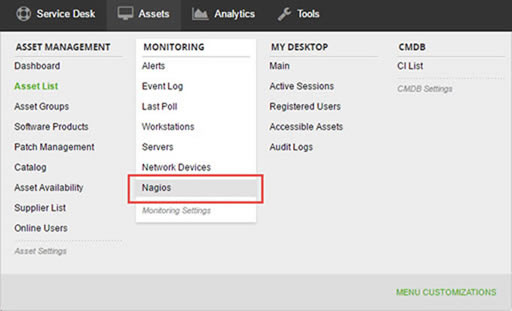
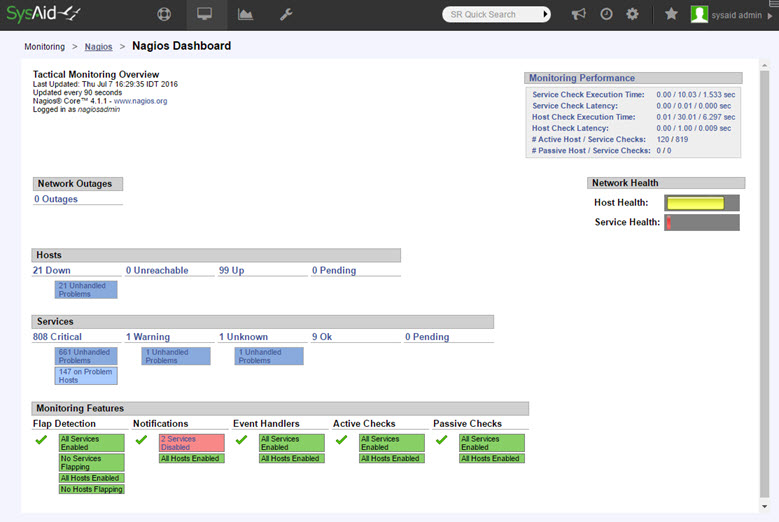
Access Nagios information for an individual asset
To access Nagios information for an asset that was automatically imported to SysAid, select the Nagios tab in that asset's form.