SysAid includes a large variety of out-of-the-box reports that allow you to evaluate the performance of your help desk, track inventories, measure the progress of your various tasks and projects, and more. You can build new reports with SysAid's Report form, with existing report templates or with a third party application, such as iReport. All reports can be edited after they are created.
See one of the following pages for information on what you can do with Reports:
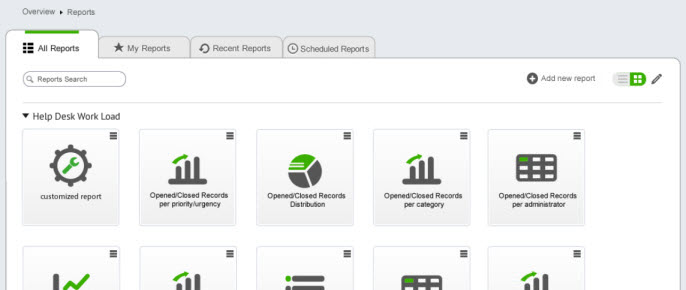
The reports page consists of four sections:
All Reports - All the reports in the system that you have access to
My Reports -Reports you saved with your customized report parameters
Scheduled Reports - Reports you saved with your customized report parameters that include Schedule parameters
Recent Reports - The reports you ran most recently
Report contents
Below is a list of available reports based on their category, with a short description for each.
Advanced Filters
Each Report is limited to up to 50 Filters
Report Name | Contents of report |
Help Desk/Workload | |
Active Records | Number of active service records, broken down by category, company asset group, group, admin, end user, priority or urgency. Data displayed in a table. |
Opened/Closed Records per Period | Number of opened and closed service records during a specific period (day, week or month). Data displayed in a table and a line graph. |
Opened/Closed Records Distribution | Shows you the distribution of service records opened and closed by hour of the day. Allows you to easily see when your peak volumes are for receiving SRs, and allows you to see at what hours your helpdesk is most effective at resolving SRs. |
Opened/Closed Records per category | Number of opened and closed service records for a selected category. Data displayed in a table and a bar chart. |
Opened/Closed Records per company | Number of opened and closed requests by company. Data displayed in a table and a bar chart. |
Opened/Closed Records per administrator | Number of opened and closed service records by administrator. Data displayed in a table and a bar chart. |
Opened/Closed Records per admin group | Number of opened and closed service records by administrator group. Data displayed in a table and a bar chart. |
Opened/Closed Records per priority/urgency | Number of opened and closed service records by priority or urgency. Data displayed in a table. |
Detailed Closed/Active Records per Period | Number of closed and active requests according to period (day/week/month). Various resolutions available with Grouping filter. Data displayed in a table. |
Help Desk Activity Summary | Provides service record totals. You can choose from a group variable and sub-group variable in your report. Data displayed in a table. |
Activities By Administrator | Lists activity per service record number. Includes date worked on, title, description and length of time. Also includes service record type. Data displayed in a table. |
Activities Per Company | Shows a list of SR and task activities sorted by company. |
Workload by Administrator | Lists number of service records, activities and times by administrator. Also shows how many times each administrator modified an SR (SR Modification), and how many unique SRs each administrator modified (Union). Data displayed in a table. |
Service Records category | Shows the number of service records per category, sub-category, and third-level category. |
Help Desk/Service Quality | |
Service Quality | Number of service records opened, and the mean time to repair (MTTR) is the default setting. Data displayed in a table listing. |
Service Quality By Timer | Summarizes the number of service records, date service record opened and average time taken to repair in days. Data displayed in a table. |
Service Breaches By Category | Breaches are broken-down by category. It is mandatory to specify the threshold in hrs. Average time to repair (hr, mins) is listed per category. Data displayed in a table and a bar chart. |
Service Breaches by Administrator | Calculates "time to repair". It is mandatory to specify the threshold in hrs. The report then calculates the number of breaches by admin and the average time. Displays data in a table and a bar chart. |
Service Breaches by Company | Breaches are broken down by company. It is mandatory to specify the threshold in hrs. The average time to repair per company is listed (hr, mins). Displays data in a table and a bar chart. |
Satisfaction level by Administrator | Shows satisfaction level per administrator based upon results of the satisfaction survey. |
Satisfaction level by Category | Shows satisfaction level per category based upon results of the satisfaction survey. |
Satisfaction level by Company | Shows satisfaction level per company based upon results of the satisfaction survey. |
Help Desk/Track SR Field Changes | Shows changes made to the selected SR field for SRs that meet the defined criteria. The report displays the number of times the field was changed, the time and date of each change, the user who changed it, and the content of the change. |
Track SR Field Changes | Shows changes made to the selected SR field for SRs that meet the defined criteria. The report displays the number of times the field was changed, the time and date of each change, the user who changed it, and the content of the change.
|
Inventory (All inventory reports allow you to choose whether or not to include disabled assets) | |
Software/Hardware Inventory | Lists software and hardware. You have the option to enable the Show assets details. This gives a further breakdown. Data displayed in a table. |
Asset Details | Shows the details for a single asset or for an asset group. Data displayed in a table. |
Asset Details by Group | Shows a summary or details for all assets in a chosen group. |
Asset changes by Group | This report lists those changes that have taken place for an asset during the dates specified. It lists the changes according to asset group. Data displayed in a table. |
Asset changes by Date | Lists changes for each of your assets by date. Each change listed includes a category, sub category, and description. Changes listed include hardware changes, software changes, network changes, and more. Data displayed in a table. |
User Assets | Select a user, all the assets for that user will be listed. Data displayed in a table. |
Software Products | Software products for a company or all companies are listed. You can also choose to show an assets details. Data displayed in a table. |
Catalog Items | Lists the contents of your catalog plus provides a count of the number of assets you have that are listed in your catalog. Data displayed in a table. |
Inventory Overview | Provides overview of inventory. Range of graphics. |
Assets that were not updated | Lists assets that were not updated, including their details, hardware, software, user, etc. Data displayed in a table. |
Highest Values Reports | |
Categories that contain the most SRs | Lists the top 5 categories which contain the most service records. |
Categories with the longest SRs time (average) | Lists the top 5 categories with service records that took the longest time to solve, in average. |
Categories with the longest SRs time (total) | Lists the top 5 categories with service records that took the longest total time to solve. |
Categories with the longest SRs activity time (total) | Lists the top 5 categories with service records of which the total activity time is the longest. |
Categories with the longest SRs activity time (average) | Lists the top 5 categories with service records of which the average activity time is the longest. |
Administrators with the most SRs assigned to | A list of the top 5 administrators who are assigned the most service records. |
Administrators with the longest SRs time (average) | A list of the top 5 administrators who took the longest average time to solve their service records. |
Administrators with the longest SRs time (total) | A list of the top 5 administrators who took the longest total time to solve the service records assigned to them. |
Administrators with the longest SRs activity time (total) | A list of the top 5 administrators who invested the longest total activity time to solve the service records assigned to them. |
Administrators with longest SRs activity time (average) | A list of the top 5 administrators who invested the longest activity time in average to solve the service records assigned to them. |
Companies that submit the most SRs | A list of the top 5 companies that submitted the most service records. |
Companies with the longest SRs time (average) | The top 5 companies whose service records took the longest time to solve, in average. |
Companies with the longest SRs time (total) | The top 5 companies whose service records took the longest total time to solve. |
Companies with the longest SRs activity time (total) | The top 5 companies whose service records took the longest activity time in total. |
Companies with the longest SRs activity time (average) | The top 5 companies whose service records took the longest activity time in average. |
End Users who submit the most SRs | A list of the top 5 end users in terms of the submission of service records. |
End Users with the longest SRs time (average) | The top 5 end users whose service records took the longest average time to solve |
End Users with the longest SRs time (total) | The top 5 end users whose service records took the longest total time to solve |
End Users with the longest SRs activity time (total) | The top 5 end users whose service records involved the longest total activity time |
End Users with the longest SRs activity time (average) | The top 5 end users whose service records involved the longest average activity time |
Assets with the most SRs | This report presents the assets from which the highest number of service records were sent, during the specified period. |
Most Viewed Articles | Shows the most visited Knowledge Base articles. |
Most Rated Articles | Shows the Knowledge Base articles that have received the highest ratings (positive votes - negative votes). |
Companies with the most active SRs | Shows the companies associated with the most SRS in the Active status class. |
Categories with the most active SRs | Shows the SR categories that include the most SRS in the Active status class. |
Projects and Tasks Reports | |
Tasks-Projects-Activities-overview | This report provides an overview of all the activities in projects, according to different tasks. |
Task activities per administrator | You can see the different activities according to administrators. |
Tasks per Users | Different tasks presented according to the responsible user. |
Tasks per status | Presents the tasks according to their statuses |
Tasks per project | Presents the tasks according to the projects they belong to. |
SLA/SLM Reports | |
SLA Report Per Measurement | Shows you your SLA grade for the chosen measurement. |
Password Services Reports | |
Reset Password Audit Report | Shows you a list of all activities related to the Reset Password Wizard. |
Unlock Account Audit Report | Shows you a list of all activities related to the Unlock Account Wizard. |
Failed Attempts Report | Shows a list of failed attempts to use one of the Password Services wizards. |
Enrolled Users Report | Shows you a list of all users who have answered their security questions for Password Services. |
Non-enrolled Users Report | Shows you a list of all users who have not answered their security questions for Password Services. |
Monitoring Reports | |
Asset Availability Records | Shows the uptime % and the time and duration of any downtime for one or more assets. |