The four items located on this page control settings for tests available on the Monitoring Configuration Edit page.
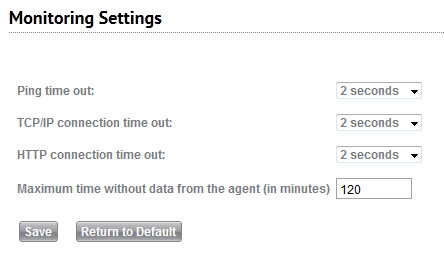
Ping time out
The Ping test sends three pings to the monitored asset. If the asset doesn't respond to a ping for the amount of time you specify here, the ping fails. If all three pings fail, the notification is triggered.
TCP/IP connection time out
The TCP/IP test checks the availability of a certain port on the asset. If there is no response on the chosen port for the amount of time you specify here, the TCP/IP test fails.
HTTP connection time out
The HTTP/HTTPS test checks the availability of a particular web page or web application. If the text you search for is not found within the time limit you specify here, the HTTP test fails.
Maximum time without data from the agent
If the SysAid Server does not receive any data from the agent on a given asset for the amount of time you specify here, the No Data Notification is triggered.
Make sure to click Save after making any changes.