A monitoring templates is a single monitoring configuration that is attached to multiple computers, thereby simplifying the process of monitoring multiple computers of the same type.
This page contains a list of all workstation or server templates you've created.
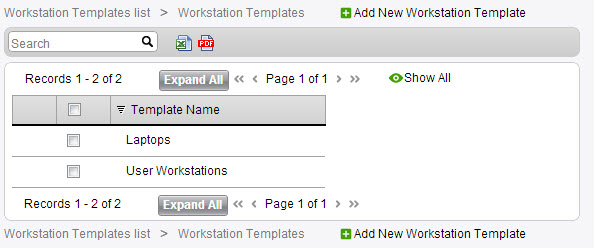
For general instructions for using list pages in SysAid, please go here.
Creating and modifying templates
Click  (Workstations/Server Template) to create a new template. Click on the row of an existing template to edit it. For more information about creating and editing templates, please go here.
(Workstations/Server Template) to create a new template. Click on the row of an existing template to edit it. For more information about creating and editing templates, please go here.
List Actions
There are a number of actions you can perform on your list using the actions list. To open the actions list, select one or more list entries using the tickboxes at the left end of each row. This opens the actions list:
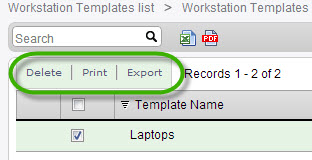
Delete
Delete the selected templates.
Export the selected templates to .pdf. You can then easily print them.
Export
Export the selected templates to CSV. You can then print them, or use the data for further calculations.