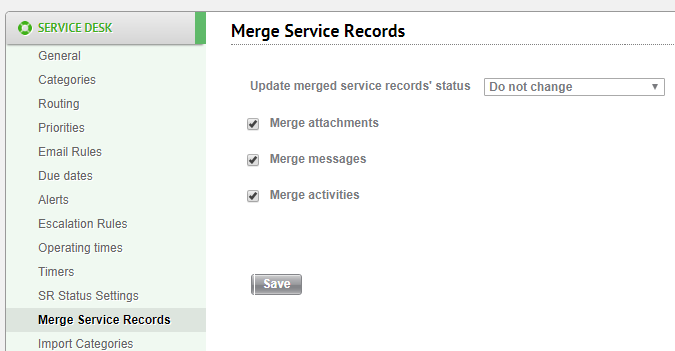Service Records can now be merged inside Spaces!
Learn about merging Service Records inside Spaces::
The Merge Service Records page allows you to set the default settings for merging service records. You can set admin permissions to either allow them to override these settings for any given merge, or to require that all merges adhere to the default settings described on this page.
Set the default settings for merged SRs
To set the default Merge SR settings
- From the drop-down list, select a status for merged SRs. The Do Not Change option leaves the SR in the status of the selected primary SR.
- (Optional) If you want attachments from all SRs your merging to be included in the primary SR, select the Merge attachments check box.
- (Optional) If you want all email messages from all SRs your merging to be included in the primary SR, select the Merge messages check box.
- (Optional) If you want all SR activities from all SRs your merging to be included in the primary SR, select the Merge activities check box.
- When you have selected the options you want, click Save.