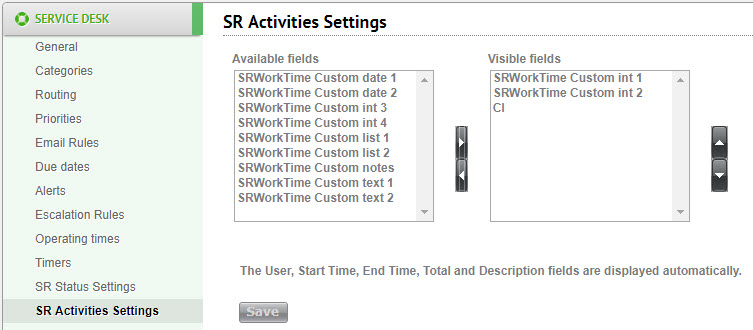This page allows you to set what fields are included in activities created in SR forms.
Use the arrows to move selected fields from the Available fields area to the Visible fields area to display them in SR activities. Use the Up and Down arrows to change the order that the fields appear in the activity.
When you are finished making your changes, click Save.