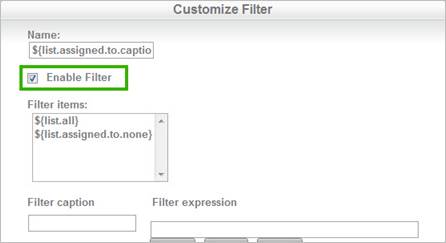List Filters are now available and improved for Spaces!
SysAid gives you a large array of predefined drop-down filters for use is filtering your lists.
Enable Filters
Open the Customize List page
Select the desired filter from the list of Filter Menus by clicking on it.
Click Edit. The Customize Filter view opens.
Using the Enable Filter checkbox, enable or disable the filter as you see fit.
Click Close to return to the Customize List page.
Click Save to add the changes to your current view. For more save options, see managing views below.
Rearrange Filters (old list style only)
Click to select one or more filters that you would like to reorder. You can select multiple entries at once using SHIFT or CTRL.
Click the arrow buttons
 to move the selected entries up or down. The drop-down filters display from left to right on the list page.
to move the selected entries up or down. The drop-down filters display from left to right on the list page.Click Save to close the customize list page and return to your list.
Add new drop-down Filters
Please contact support at helpdesk@sysaid.com for assistance in adding new drop-down filters.
Full only: If you have added a custom list field to your database using Customized Entities and you would like to create a drop-down filter for this new list, please go here for instructions.
Remove drop-down Filters
It is not recommended to remove filters. If you no longer need a filter, please disable it.
Static Filters
A static filter will apply to all results shown in the selected view, and can only be removed by returning to the Customize List view. Please contact support if you would like to add a static filter.
Archive a Filter (Service Desk lists only)
Choose whether the current view shows archived records or not. The view can show only archived SRs, only SRs that are not archived, or both.