This month introduces new AI Agents to help with tasks like managing Outlook Calendar events. We’ve also made several enhancements, including more flexibility with category-driven templates and an updated Copilot dashboard. On top of that, we’ve resolved some annoying bugs to improve our system across the board.
Latest versions:
Classic Build Number | 25.2.50-b3437 |
|---|---|
Spaces Build Number | 25.26.1.55809 |
☀️ New Features
New AI agents
Managing your calendar just became a little easier with our new Microsoft Outlook Calendar AI Connection and subsequent prebuilt AI agents:
Outlook Calendar - Create Meeting
Outlook Calendar - Update Meeting
Outlook Calendar - Delete Meeting
Explore the full list of prebuilt AI Agents here.
Monitoring AI Agents
Track every AI agent, review who triggered what, where it ran, and if it succeeded. Spot issues and verify results instantly at a glance.
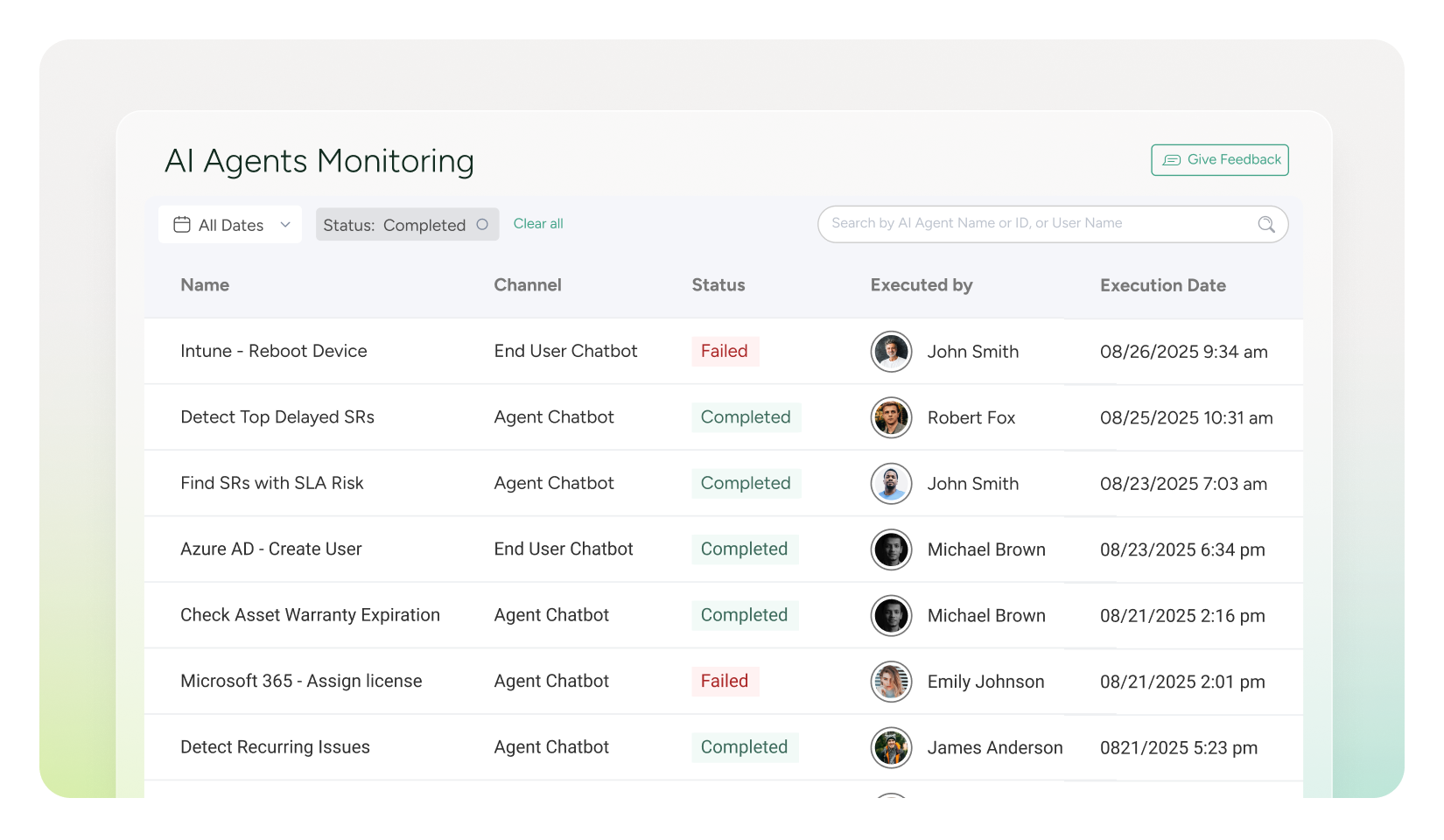
To learn more, click here.
🤓 Feature Enhancements
Category driven templates upgrade [Spaces only]
We’ve added the option to allow Admins to manually change the service record templates when using category driven templates. This lets you handle unique cases without breaking the predefined category-template relationship.
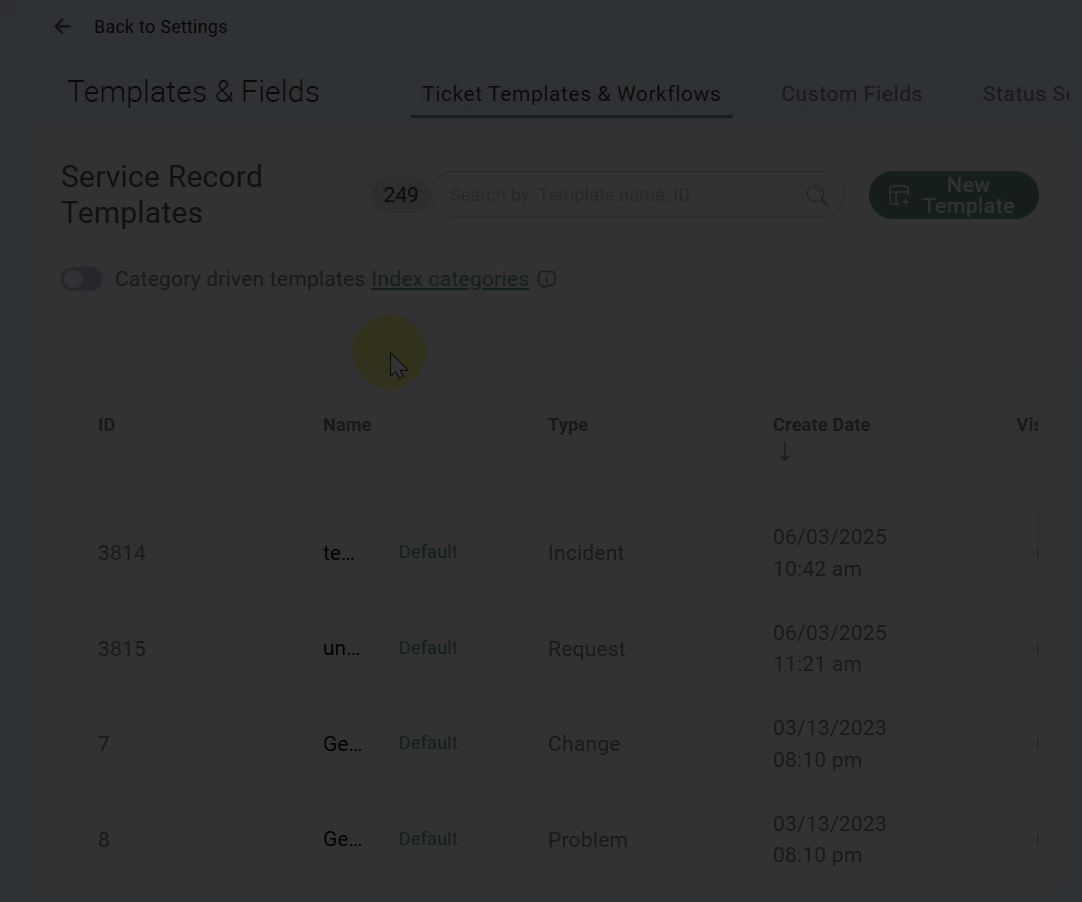
To learn more, click here.
Updated Copilot dashboard
The SysAid Copilot Usage Dashboard provides a powerful window into how an AI-driven workspace is transforming IT service management. Designed to help measure the adoption, performance, and efficiency of SysAid's AI capabilities.
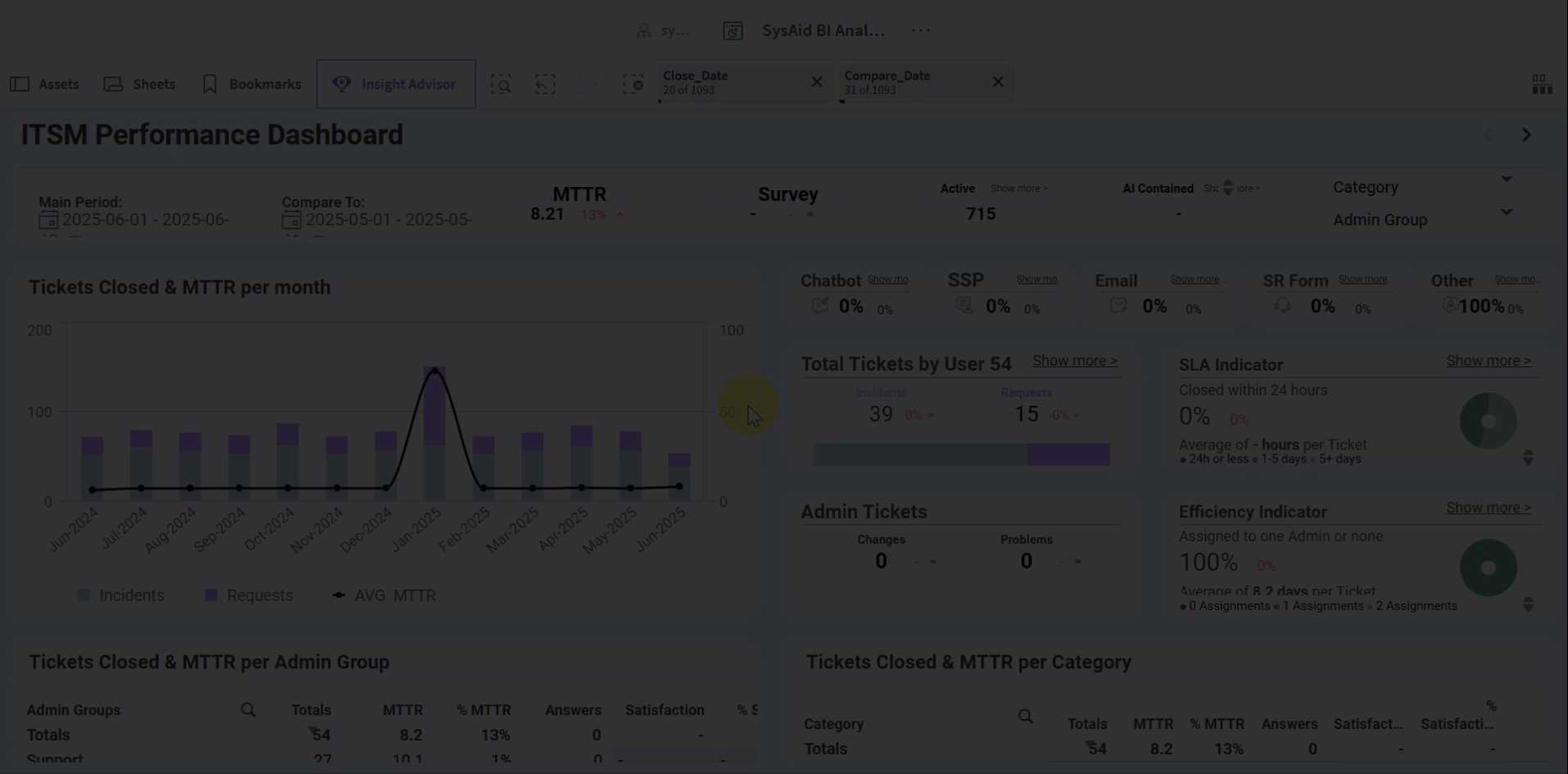
To learn more, click here.
🐛 Bug Fixes
The following bugs have been fixed, and the related features are working correctly:
Bug #8787: Unregistered users (guests) are shown as blank in the service record
Bug #9035: Some notifications are not sent when you change the status of service records.
Bug #11895: Issues dragging and dropping fields in Template Editor
Bug #11969: Unable to use the Related Items' search box
#bug #12495: When clicking on Approve/Deny/Complete via a message link in the Journey tab when no one is assigned to the Action Item, you get a "Not found" message
Bug #15289: The Agreement, Company, and Department fields don't appear in the service record form in SysAid Spaces
Bug #15414: Service records created in SysAid Classic via Copilot/AI Chatbot don’t get routed correctly
Bug #15473: "User name display method" does not apply to the service record queue
Bug #15713: Getting errors while trying to open a service record using Copilot via MS Teams
Bug #15729: Email integration service record displays 'N/A' then 'TO_BE_DETERMINED' for incomplete category values in SysAid Classic
Bug #16091: Deleted templates can be found when searching the Self-Service Portal
Bug #16392: In the Self-Service Portal, the 'Complete' action doesn't work when notes are added to an Action Item that is set up to populate service record data