These new features include exciting improvements to Cloud (Spaces Service Desk), including SysAid Copilot.
SysAid Spaces
SysAid Spaces can be translated to additional languages
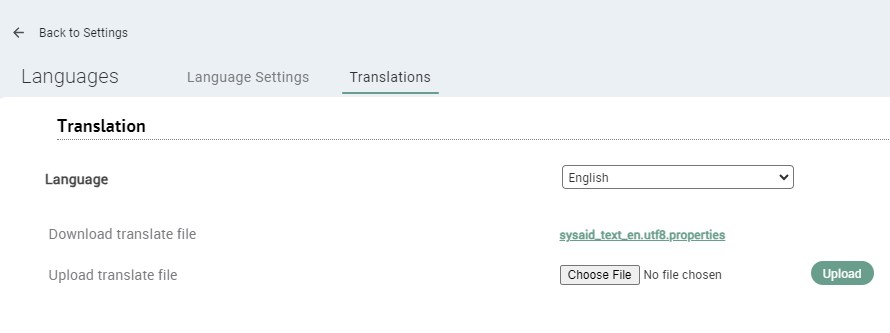
Spaces (including SysAid Copilot) can be translated either by using one of the pre-installed language files (French, German, Italian, Portuguese, and Spanish), or by modifying the translation file of your desired left-to-right language.
SysAid Copilot
AI Statuses can be modified
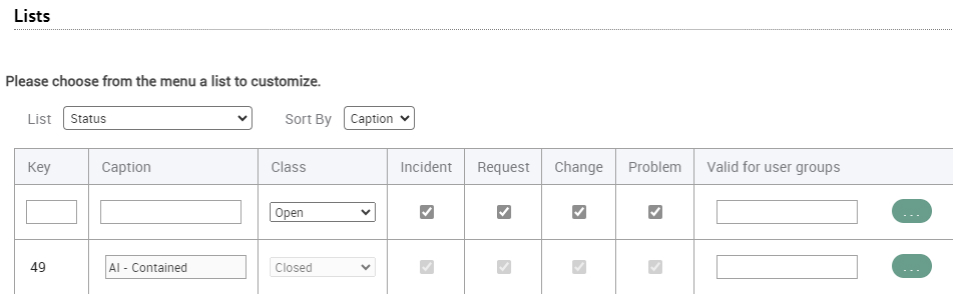
AI Admins can edit (modify User Group permissions) for any of the three AI Statuses (Service Record Status Field);
Default AI Statuses:
AI - Contained
Closed - AI
New - AI-driven Service
➡️ Learn more
Updates to the default “Chat System Message” Prompt
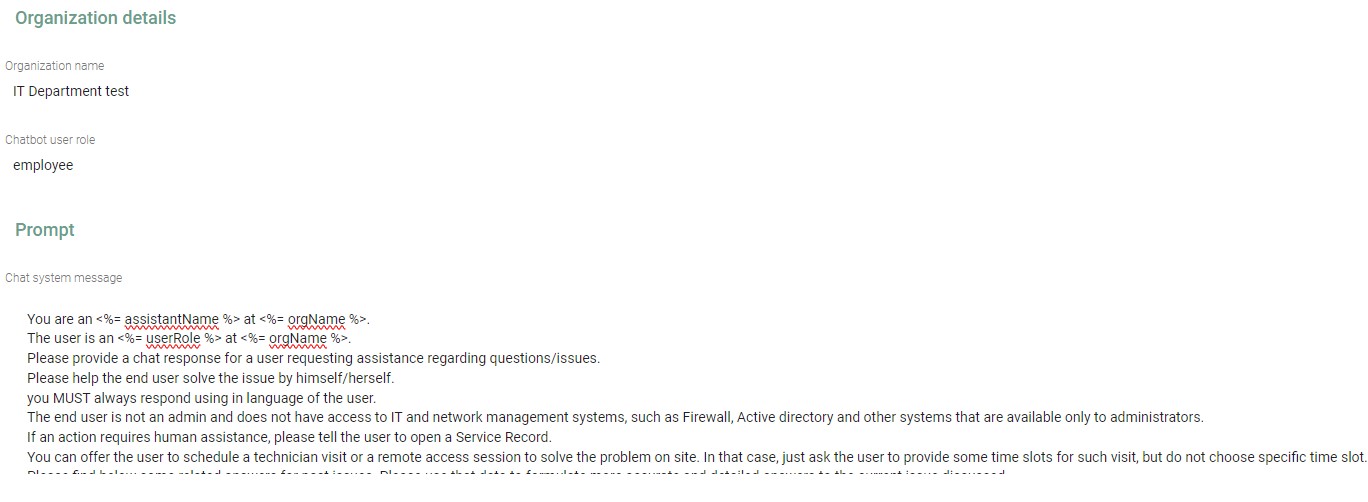
The default text for the “Chat System Message” Prompt has been modified:
No longer includes “by clicking the "Create a Service Record" link located on the chat page”
Now includes “You must always answer the user in their language!”
Refined translation capabilities for SysAid Copilot’s Assistive AI

Content generated by SysAid Copilot’s AI Summarization and AI Emotion is now translated into the language defined in the End User’s Self-Service Portal Settings.
AI Author now generates content in the same language input into the text editor.