Admins can configure their user account’s Language so that their specific Service Desk appears in a different language than their organization’s Default Language.
Change Admin User Language
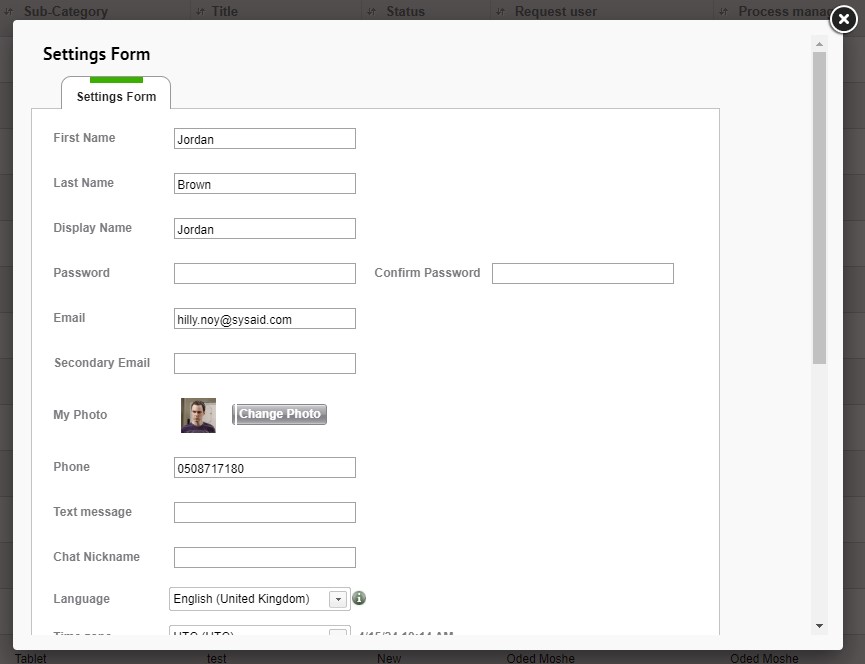
Admins can configure which language their Service Desk is (to be different than the account’s default language) by going to Me Menu > My Settings > Language (Select from dropdown).
Once changes have been made, select “Submit” to save the configuration.