The Agent Deployment Plan list displays all of your plans for scheduled agent deployments.
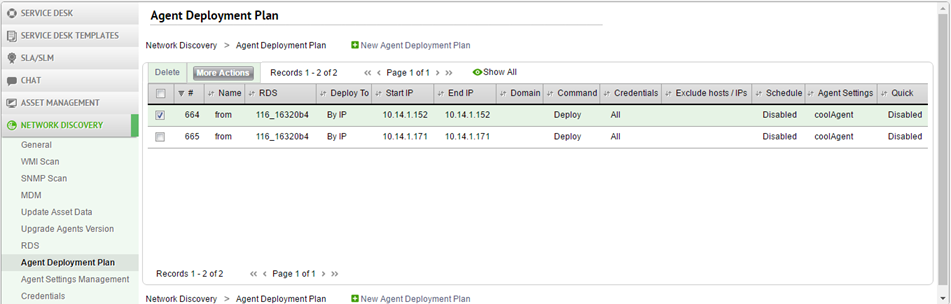
For general instructions for using list pages in SysAid, see Using SysAid Lists.
Create a new deployment plan
To create a new deployment plan, click 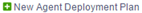 .
.
Edit a deployment plan
To view or edit an existing deployment plan, click its row in the list to open the Agent Deployment Plan form.
Delete a deployment plan
To delete agent deployment plans
- Select the check boxes corresponding to the deployment plans you want to delete.
- Click Delete.
- When prompted, click Delete.
More Actions
Click More Actions to open a window with the additional Deployment Plan fields. Select one of these fields, and then choose the desired value for that field from the adjoining drop-down list. Click Save to update each of the selected plans with the new field values.
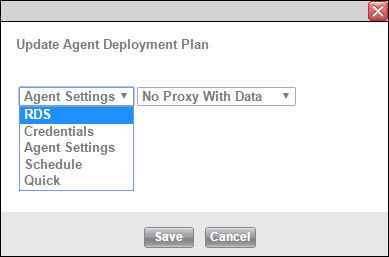
RDS | Select the RDS you want the selected plans to use to deploy or undeploy the agents on the relevant assets. |
Credentials | Select the credentials to apply to the RDS you select for the selected deployment plans. |
Agent Settings | Select an Agent Setting configuration to apply to all agents deployed with the selected deployment plans. |
Schedule | Select if you'd like the selected deployment plans to run on a defined schedule. |
Quick | Select Yes or No for quick deployment. When Yes is selected for these plans, SysAid runs the plans on the online computers within the defined IP range or domain only. A quick scan is faster but may miss any computers that come online after the list of online computers is prepared. |
Before deployment
Before deploying the agent, the following ports must be opened between the deploying computer and the target computers: TCP 139, TCP 445, UDP 137, UDP 138, and UDP 8193. After the agent is deployed, only port 8193 must be kept open*. The other ports are only used in the deployment process. You must also ensure that the following three services are running on each computer you are deploying to:
- Server (on by default)
- Remote Procedure Call (RPC) (on by default)
- Remote Registry
The agent works if this port is closed, but you lose certain functionality.
Deploying to Linux and Mac: You must ensure that SSH is running on the target computers.
Deploying to Leopard (Mac OS X 10.5): After deploying the agent, you must restart the computer for the agent to begin working.