The Agent Settings list displays all of your Agent Setting configurations that you can apply to assets or agent deployments.
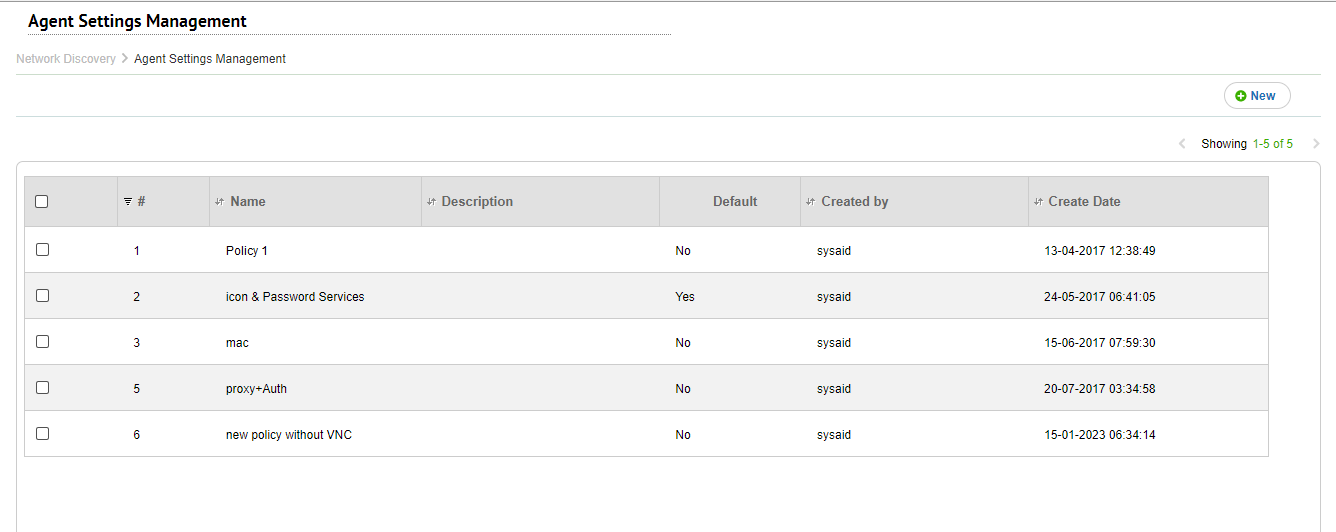
For general instructions for using list pages in SysAid, see Using SysAid Lists.
Create a new settings configuration policy
To create a new settings configuration, click the New button on the top right.
Edit a settings configuration policy
To view or edit an existing agent settings configuration, click its row in the list to open the Agent Settings form.
Define a default settings configuration policy
You can define one of the setting configuration policies as the default that appears in the Agent Deployment Plan form.
To define a settings configuration
- Select the checkbox corresponding to the settings policy you want to set as the default.
- Click Save as Default.
Delete a settings configuration policy
You can delete a settings configuration policy from the list. To delete agent setting configurations
- Select the checkbox corresponding to the setting configurations you want to delete.
- Click Delete.
- When prompted, click Delete.