The Update Asset Data tab allows you to poll an asset that has been imported into SysAid by WMI, SNMP, or the agent. Any inventory changes detected are updated in SysAid.
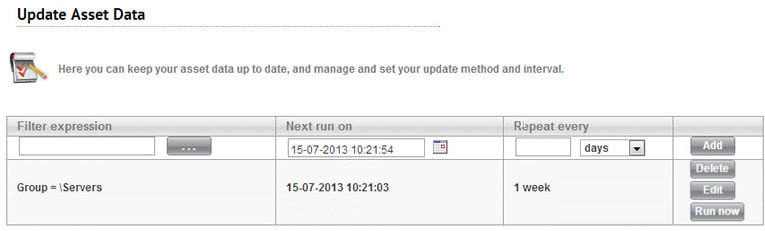
To update your assets:
- Choose which assets you would like to poll by creating a filter. Click
 to open the Expression Builder.
to open the Expression Builder. - Using the Expression Builder, create the filter you need. See the screenshot for sample filters.
Tip: The Group and Asset ID filter can be especially useful here. Note that when selecting an asset group, all sub groups are included as well. - In the Next run on column, choose when the scan will first run. Subsequent scans run at the same time of day as the first scan, so be sure to select a time of day when you know your assets will be online.
- Choose the frequency of the update in the Repeat every column.
- Click Add. Your assets are updated at theNext run on time, and are updated regularly thereafter.
To manually update your assets, click Run now on the update rule want to run.
To delete an update rule, click Delete on the update rule you want to delete.
To edit an update rule
- Click Edit on the update rule you want to edit.
- Make any changes you want to the update rule.
- Click Save.
SysAid uses the information you provide here to proactively update your asset inventory. Keep in mind that WMI and SNMP assets are updated whenever you perform a network scan of the appropriate type.