This screen allows you to manage your individual SLA measurements within SysAid.
If you have not already, please read our measurements overview to understand how this screen fits into the other components of SLA.
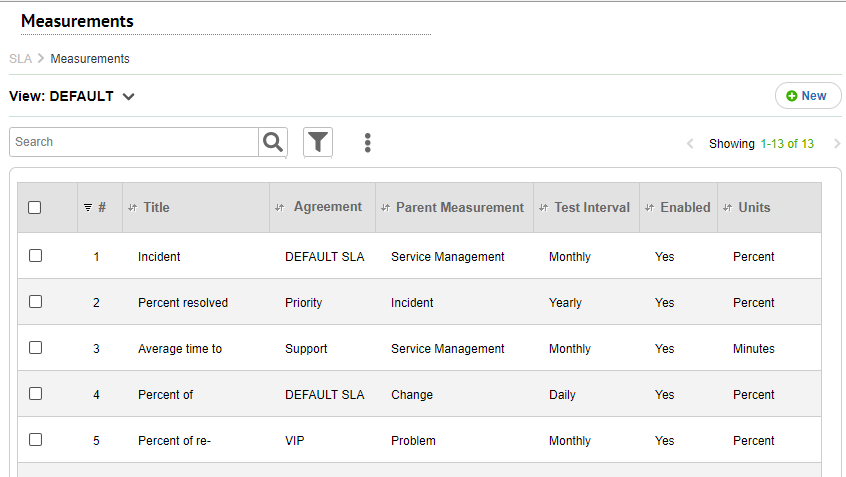
For general instructions for using list pages in SysAid, please go here.
Creating and modifying measurements
Click  to create a new measurement. Click on the row of an existing measurement to edit it. For more information about creating and editing measurements, please go here.
to create a new measurement. Click on the row of an existing measurement to edit it. For more information about creating and editing measurements, please go here.
List Actions
There are a number of actions you can perform on your list using the actions list. To open the actions list, select one or more list entries using the tickboxes at the left end of each row. This opens the actions list:
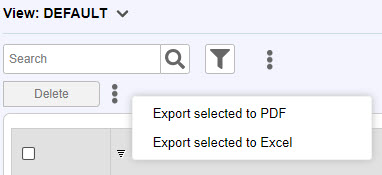
Delete
Delete the selected measurements.
Export Selected to PDF
Click  and select this option to export the selected measurements to .pdf. You can then easily print them.
and select this option to export the selected measurements to .pdf. You can then easily print them.
Export Selected to Excel
Click  and select this option to export the selected measurements to .csv. You can then print them, or use the data for further calculations.
and select this option to export the selected measurements to .csv. You can then print them, or use the data for further calculations.