This page allows you to manage your asset notifications.
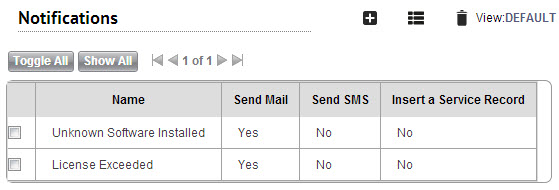
The menu bar icons on this page offer the following options:
| Click here to create a new asset notification. A window opens where you must select either a new "Unknown Software Installed" notification or a new "License Exceeded" notification. Select your notification, and then go here for instructions for editing notifications. | |
| Click here to customize this list. Click here for instructions for customizing lists. | |
| Select one or more notifications using the checkboxes, and then click here to delete them. |
Click on any existing notification to edit it, and then go here for instructions for editing notifications.
When you are finished on this page, go to the Asset Management Events to choose when your notifications will be sent.