The SysAid Event Log allows you to view all events that have occurred in SysAid. There are many different types of events in SysAid, such as changes to account defaults, network discovery scans, and the notes administrators leave when they change settings (if enabled).
You can use the available filters to show specific results, and you can also search for exactly the event you are looking for.
Viewing the SysAid Event Logs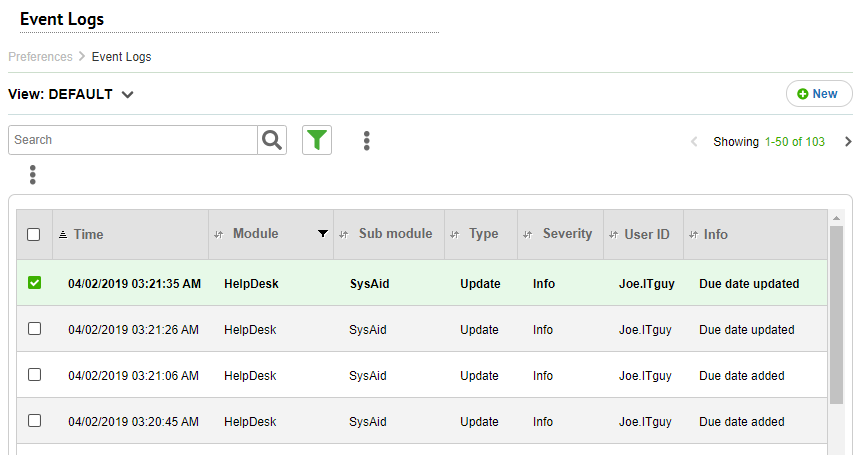
For general instructions for using list pages in SysAid, please go here.
Creating audit log events and viewing audit log details
Click  to create a new audit log event. For more information about creating audit log events, please go here.
to create a new audit log event. For more information about creating audit log events, please go here.
Click on the row of an existing audit log event to view its details.
List Actions
There are a number of actions you can perform on your list using the actions list. To open the actions list, select one or more list entries using the tickboxes at the left end of each row. This opens the actions list:
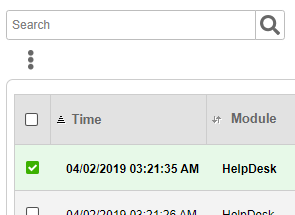
Export Selected to PDF Click  and select this option to export the selected device policies to .pdf. You can then easily print them.
and select this option to export the selected device policies to .pdf. You can then easily print them.
Export Selected to Excel Click  and select this option to export the selected device policies to .csv. You can then print them, or use the data for further calculations.
and select this option to export the selected device policies to .csv. You can then print them, or use the data for further calculations.