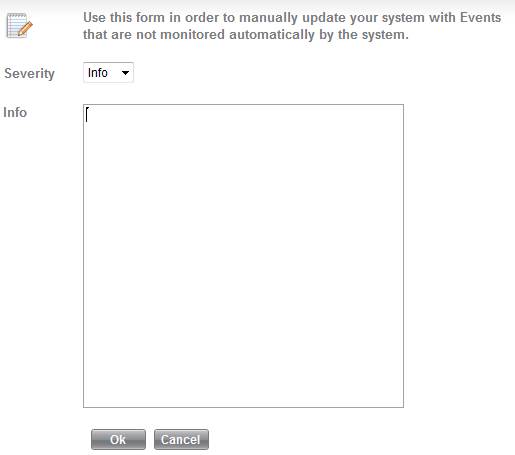The SysAid Audit Log is automatically updated. However, you can manually add your own custom events when needed.
- Click
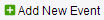
on the Audit Log list to open this page. - Choose a severity for the event, either Info or Alert. (The only significance this designation has is for your record keeping.)
- In the text box, specify the details of the event.
- Click OK to add the new event to the audit log.