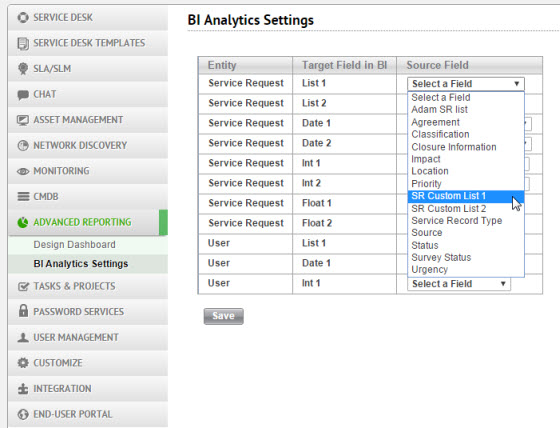The BI Analytics Settings page allows you to map additional fields to be displayed in your BI Analytics module.
When you map a field to one of the Target BI Fields, that field can be accessed by BI Analytics. By default, only the List fields are available (as "cust_list 1" and "cust_list 2) in BI Analytics. To access additional fields, contact your account manager.
Changes made here take affect on new data collected by BI Analytics from the time you make the changes and onward. To apply new field-mapping on historical data, please contact SysAid Support.
To map a field to BI Analytics,
Locate the field in the Source Field column in the drop-down list corresponding to its field type.
Select the field from the list.
Click Save.
Refresh your BI Analytics to view the updated field mapping.