Translate your Service Desk to your language of choice, including SysAid Copilot
Requirements
SysAdmin or Admin permissions
Spaces Service Desk activated and enabled
Desired languages enabled
Admins can modify different language translations included with SysAid.
This can be done in two ways:
Download an existing OOTB Language file from SysAid, modify it according to your needs, and re-upload it to apply the changes
Download an empty translation file from SysAid and populate the keys from scratch
This document describes how to perform the necessary steps to modify a translation file in SysAid, including:
Download and modify
Upload
Download translation file
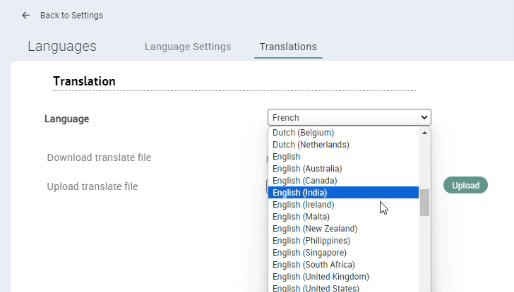
To download a Translation file:
Select the desired language from the dropdown Language menu
Click on the file link in the Download translate file field
Modify translation file
To modify a translation file, follow these steps:
Open the file in a text editor (e.g. Notepad)
Find the desired translation keys
Replace the text on the right side of the "=" sign with your translation, without altering the text on the left
Click Save
Once you’ve modified the file, you can proceed to the next step — uploading it back to SysAid.
Upload translation file
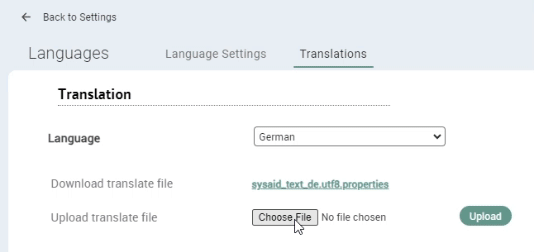
Once you’ve modified the Translation file you downloaded, choose it from your File Manager.
Once the file name appears in the Field, click Upload
Note
To see the changes, you must be viewing SysAid in the language you edited