Use Language Settings to enable Languages for your organization and set a default Language — that users can change as they see fit
Requirements
SysAdmin or Admin permissions
Spaces Service Desk activated and enabled
Open Language Settings
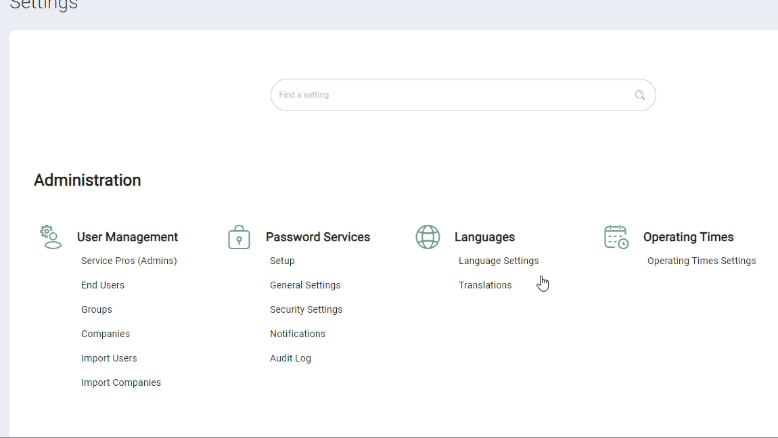
Enable Languages
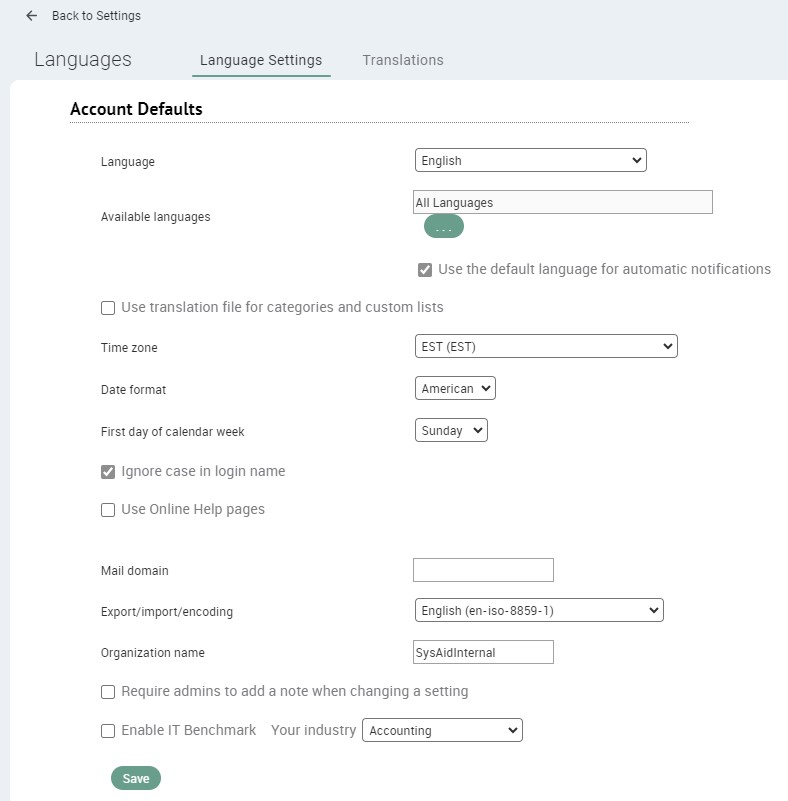
Admins can enable multiple languages in their organization’s SysAid account so that:
Admins can change their personal Service Desk to their desired language
End Users can change their Self-Service Portal to their desired language
To enable or disable languages in SysAid:
Select the three dots icon under the Available Languages field
Select the desired language(s) from the multi-select list of language options
Click Submit
Set Account Default Language
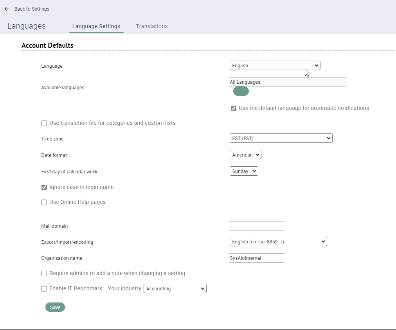
To set up the Account’s Default Language, select the Language dropdown menu and choose your desired language.
This will apply to all Admins in your organization, unless they change the Language manually (for their individual Service Desk only)
Changing the Account Default Language
When an Admin changes the account’s default language, this change only applies to new users created in SysAid, and not to existing users