Decide which Language your Service Desk is in, and don’t be limited by your organization’s default Language
Requirements
SysAdmin or Admin permissions
Desired language enabled in SysAid
Spaces Service Desk activated and enables
Choose your Service Desk’s Language
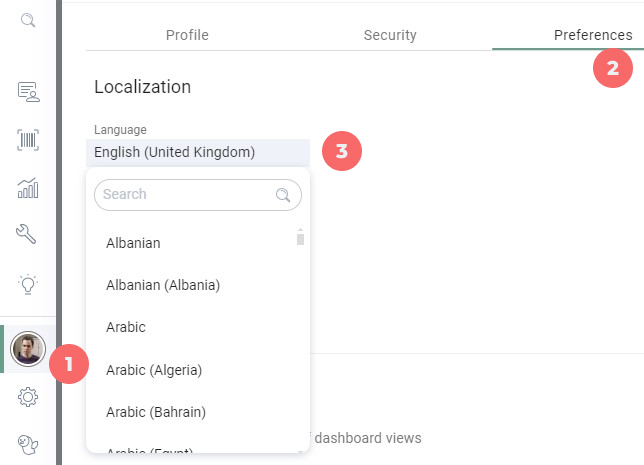
Admins can configure which language their Service Desk is (to be different than the account’s default language) by going to (Sidebar) Me Menu > Preferences > Language (Select from dropdown).
Once changes have been made, select Submit to save the configuration.