Typically, you will use the Solution tab after you've finished working on a service record. It allows you to record the steps you've taken to resolve the SR.
After making any changes on this page, click OK/Apply to save your work.
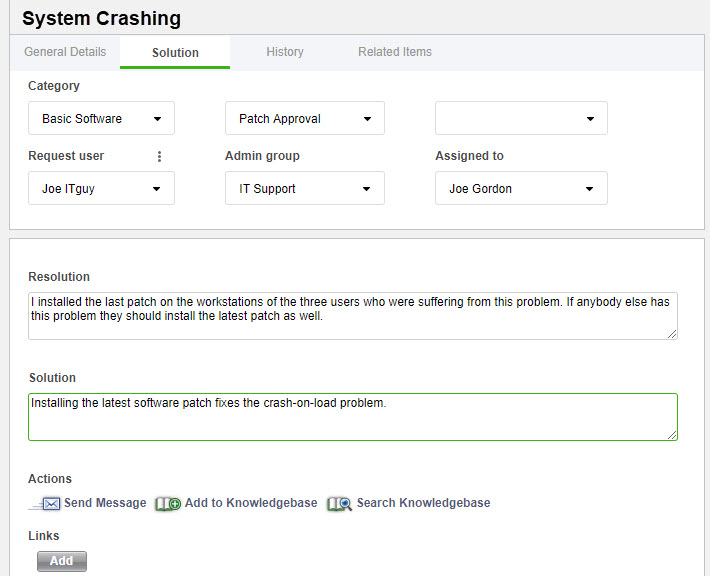
The Resolution and Solution fields give you two different places to record the steps you've taken to resolve a service record. Note that the solution field appears by default to end users on the End-User Portal while the resolution field does not.
The Actions list gives you several options:
| Icon | Function |
|---|---|
| Initiate a remote control session with the SR's Main Asset. Note that the remote control only works if the attached asset is a computer. | |
 | Send an email to the SR's request user. |
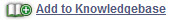 | Add the contents of the solution field to a new Knowledge Base article. The category, title, and description of the service record are copied as well. For more information about creating Knowledge Base articles, please go here. |
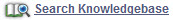 | Click here to view all Knowledge Base articles with the same category of the service record. This helps you to quickly find a relevant KB article that can help you resolve the service record. |