Before using Password Self Services, each end user must answer a certain number of questions. If the end user ever needs to unlock an account or perform a password reset, the end user will be prompted to supply the answers to his or her questions.
Important
We highly recommend resetting your password using the MFA via SMS method and not the Security Questions method
Click here to learn more
This page allows you to manage the available security questions that end users can choose from. (To choose how many questions an end user must answer, go to Settings > Password Services > General.)
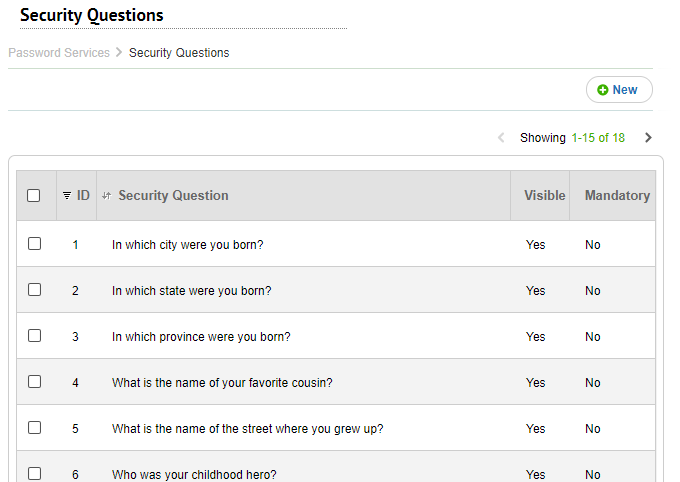
For general instructions for using list pages in SysAid, please go here.
Creating and modifying security questions
Click  to create a new security question. Click on the row of an existing security question to edit it. For more information about creating and editing security questions, please go here.
to create a new security question. Click on the row of an existing security question to edit it. For more information about creating and editing security questions, please go here.
List Actions
There are a number of actions you can perform on your list using the actions list. To open the actions list, select one or more list entries using the tickboxes at the left end of each row. This opens the actions list:
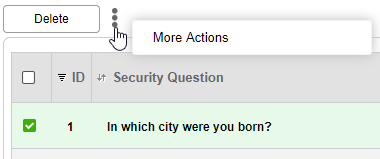
Delete
Delete the selected security questions.
More Actions
Click  and click More Actions to open a window with two additional asset fields: Visible and Mandatory. Select one of these fields, and then choose the desired value for that field from the adjoining drop-down list. Click Save to update each of the selected security questions with the new field value.
and click More Actions to open a window with two additional asset fields: Visible and Mandatory. Select one of these fields, and then choose the desired value for that field from the adjoining drop-down list. Click Save to update each of the selected security questions with the new field value.
Visible determines whether or not a user can select that question as one of their security questions. Mandatory questions must be answered by users.