For customers using SysAid Cloud accounts, you must enable communication between the SysAid Cloud servers and the computers on your network (Exchange server, LDAP server, etc.) for SysAid to work. To do this, the servers must be able to grant access to your network and their IP addresses must be included in any white lists maintained by your company. The first step in this process is determining which environment your SysAid account resides on. SysAid has cloud environments in the United States, Canada, Europe, Israel, and Australia.
To identify your SysAid account's cloud environment:
- Log into SysAid.
- Click on your user name in the top right corner and select About.
- Check the Node Name field. If the node name contains "us", your account is in the United States cloud environment, "eu" is for the European cloud environment, "il" is for the Israeli cloud environment, and "au" is for the Australian cloud environment.
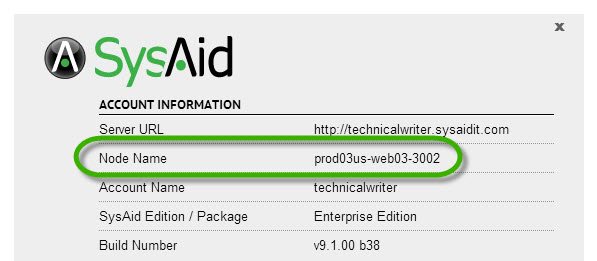
Note: If you cannot determine which cloud environment your SysAid account is on, please allow communication from all cloud environments, or contact customer success representative for assistance.
Now that you have determined which cloud environment your SysAid account is on, open your firewalls to the corresponding SysAid application servers (last updated - May 2021)
| United States (West) Cloud Environment |
|---|
| 54.68.189.242 |
| 54.68.28.126 |
| 52.24.33.109 |
| 52.26.255.228 |
| 54.69.19.240 |
| 54.69.121.146 |
| 52.25.48.210 |
| 52.24.100.226 |
| 52.25.217.9 |
| 54.69.231.77 |
| 54.189.202.152 |
| 34.215.216.35 |
| 52.10.217.71 |
| 45.136.240.0/22 |
| 2a0e:9dc0:7::/48 |
| United States (East) Cloud Environment | |
|---|---|
| Primary Data Center | 54.85.63.33 |
| 54.85.158.57 | |
| 54.85.61.137 | |
| 54.85.250.59 | |
| 54.85.33.107 | |
| 54.85.43.166 | |
| 54.86.65.25 | |
| 54.85.146.185 | |
| 35.171.43.198 | |
| 34.195.59.8 | |
| 54.156.214.132 | |
| 35.168.196.223 | |
| 54.86.41.2 | |
| 54.209.166.65 | |
| 34.235.193.43 | |
| 18.235.90.168 | |
| 52.206.11.186 | |
| 54.164.184.28 | |
| 52.7.196.90 | |
| 34.197.71.134 | |
| 52.7.18.143 | |
| 45.136.240.0/22 | |
| 2a0e:9dc0:4::/48 | |
| Trial Data Center | 54.86.28.144 |
| 45.136.240.0/22 | |
| 2a0e:9dc0:4::/48 | |
| Canadian Cloud Environment |
|---|
| 3.97.233.242 |
| 3.98.135.157 |
| 3.98.156.114 |
| 3.98.61.128 |
| 3.98.152.163 |
| 52.60.246.253 |
| 3.98.36.6 |
| 35.183.168.171 |
| 3.97.178.25 |
| 52.60.73.145 |
| 45.136.240.0/22 |
| European Cloud Environment | |
|---|---|
| Primary Data Center | 18.203.193.231 |
| 54.194.120.197 | |
| 54.194.152.168 | |
| 54.194.82.162 | |
| 54.229.87.79 | |
| 54.229.87.34 | |
| 34.249.83.117 | |
| 63.35.129.150 | |
| 63.35.31.184 | |
| 54.229.87.39 | |
| 45.136.240.0/22 | |
| 2a0e:9dc0:15::/48 | |
| 54.194.126.199 | |
| 52.210.224.240 | |
| 54.72.51.192 | |
| Trial Data Center | 54.72.88.174 |
| 54.72.134.87 | |
| 45.136.240.0/22 | |
| 2a0e:9dc0:15::/48 | |
| Australian Cloud Environment |
|---|
| 54.206.46.146 |
| 54.206.54.103 |
| 54.206.49.244 |
| 52.65.115.230 |
| 3.104.87.102 |
| 54.153.183.46 |
| 54.206.131.76 |
| 54.252.98.194 |
| 54.253.132.119 |
| 13.237.28.69 |
| 54.206.43.60 |
| 45.136.240.0/22 |
| 2a0e:9dc0:13::/48 |
You only need to give access to your network on certain ports, depending upon the integration you enable. The relevant ports are as follows:
| Unsecured Port | SSL Port | |
|---|---|---|
| IMAP | 143 TCP | 993 |
| POP3 | 110 TCP | 995 |
| LDAP* | 389 TCP | 636 |
| SSO (NTLM) | 139 and 445 | |
Once these hosts have been given access to your network, you can proceed with the SysAid integrations described below.
if your firewall has outgoing traffic limits, open port 80.443 to the relevant IP addresses.
Related content
Email list
Email form
Incoming email
Outgoing email
Microsoft 365 Email Integration with OAuth 2.0
Google Email Integration with OAuth 2.0
Email rules