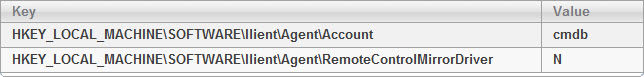SysAid allows you to extract up to five registry keys for computers with the Agent installed. This tab allows you to choose which registry keys to extract. You may view the contents of the registry keys on the asset form.
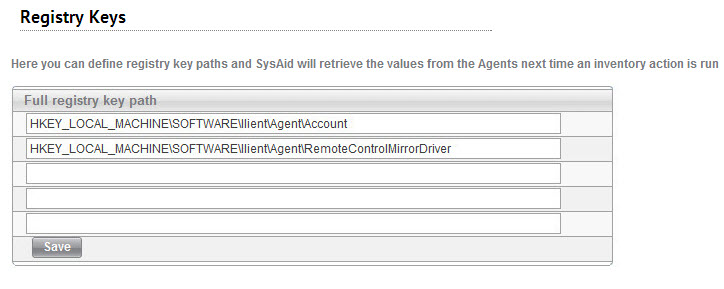
Enter the full registry key path for each key you would like to extract and click the Save button. Use the format shown in the screenshot above.
Note: The registry keys will be extracted the next time each asset sends an inventory update to the SysAid Server. You can schedule an inventory update under Settings > Network Discovery > Update Asset Data to ensure that all keys are extracted in a timely fashion.
Viewing registry keys
The registry keys listed here may be viewed on the asset form. Open the asset form for any computer that has the Agent installed and add the Registry Values field to the asset form using the design form icon ![]() (see customize forms for more information). You can now see the values contained by the extracted registry keys.
(see customize forms for more information). You can now see the values contained by the extracted registry keys.
Extracted registry keys as seen on the asset form