This page controls general remote control settings.
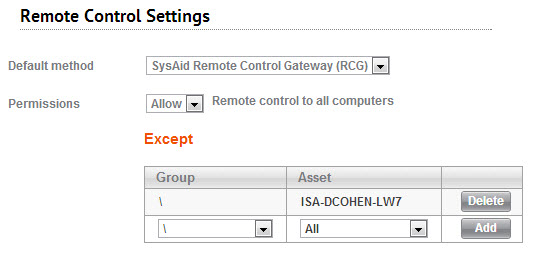
Default method
Options are SysAid Remote Control Gateway (RCG) and Always ask. If Always ask is selected, you may choose the type of remote control session that is initiated (direct connection, RCG) each time you initiate remote control. If RCG is selected, the drop-down menu asking which remote control method to select is grayed out and remote control sessions start automatically using RCG.
Note that this page affects all places within SysAid from which you can initiate remote control except for the RC tab on the asset form, where you can always choose which method to use.
Permissions
Choose Allow to allow remote control sessions to all computers in your network other than those that appear in the Except list. Choose Deny to disable remote control for all computers in your network other than those that appear in the Except list.
Please note that even if Permissions are set to Allow, you will still not be able to perform remote control to a computer on which the SysAid Agent is configured to deny remote control sessions.
Please see the complete Remote Control Guide for an explanation of the different remote control methods and for an explanation of SysAid Agent settings as they apply to remote control.