End Users can choose to switch their SysAid Service Portal’s Language to a non-English language of choice. These language configurations also apply to SysAid Copilot.
To change the language of your Self-Service Portal, follow the steps below.
Language Settings Requirement
Changing the Language in your Service Desk requires the Language to be enabled in your organization’s account (by the SysAdmin or Admin)
Go to your SSP’s “My Menu”
Select “My Settings”
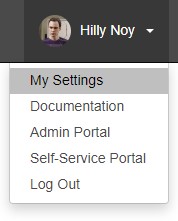
Scroll down to the “Language” Field
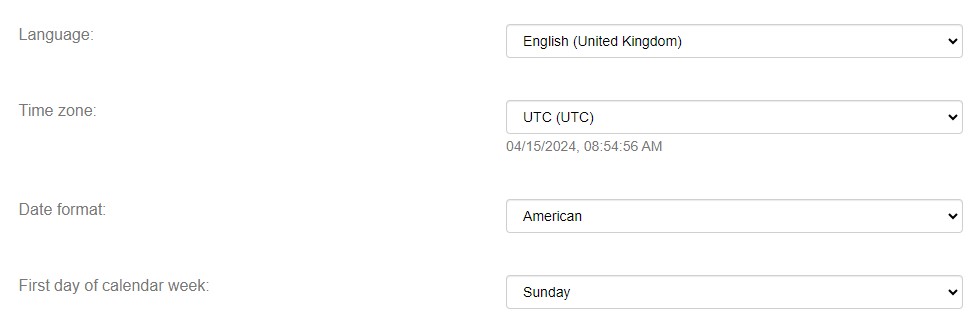
Select your desired Language
Click “Submit” to confirm your selection