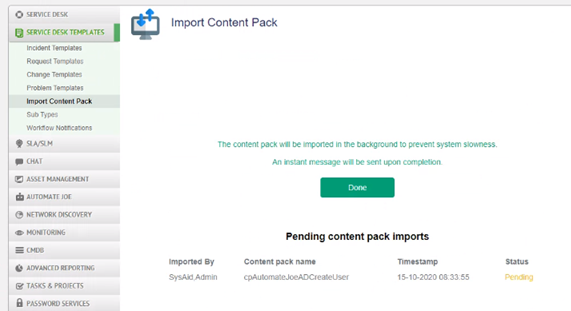Admins can import "content packs" that add out-of the box categories, templates, workflows, and process mappings for carrying out specific automated processes via Automate Joe. Available content packs include creation of users in Active Directory and enabling/disabling users in the Active Directory.
Once a content pack is imported SysAid generates the relevant custom columns in the background. It can take between 15-30 minutes for the custom columns to be ready, depending on the size of the database.
Please note that you must be running SysAid Automate Joe to execute any of the automated processes that are included in a content pack.
To import content packs
- Download the content pack from the SysAid Marketplace.
- Navigate to Settings > Service Desk Templates > Import Templates.
- Click Choose a file.
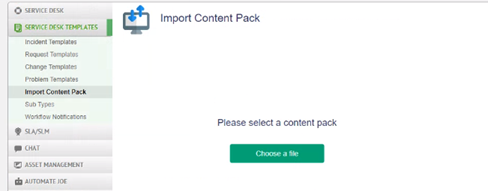
- Locate and select the file you downloaded.
- Click Next.
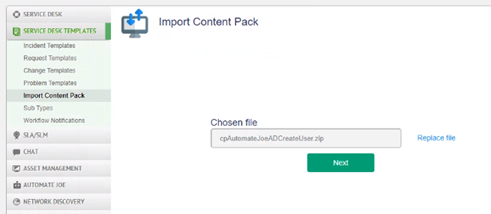
- Review the inventory of the content pack, and click Import Content Pack.
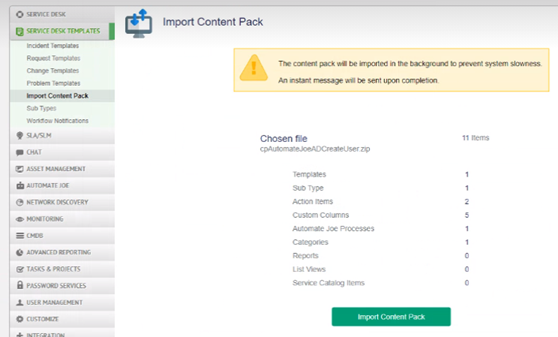
- Click Done.