The CI templates can save you time when adding a group of new CIs of the same type to your CMDB.
For example, if you've just purchased 20 BlackBerrys to be distributed to your new employees, you can create the 20 BlackBerrys from a template. All that remains after that is to choose the owner for each BlackBerry. Click on any existing template to create CIs using that template, and then go here for further instructions.
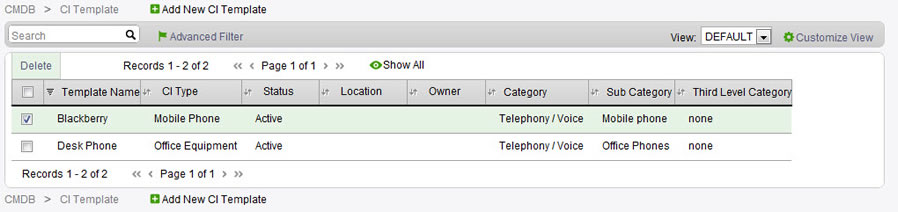
For general instructions for using list pages in SysAid, please go here.
Creating and modifying CI templatess
Click 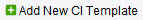 to create a new CI template. Click on the row of an existing CI template to edit it. For more information about creating and editing CI templates, please go here.
to create a new CI template. Click on the row of an existing CI template to edit it. For more information about creating and editing CI templates, please go here.
List Actions
There are a number of actions you can perform on your lists using the actions list. To open the actions list, select one or more list entries using the tickboxes at the left end of each row. This opens the actions list:
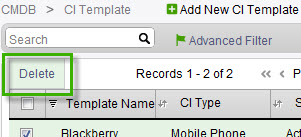
Delete
Delete the selected CI templates.