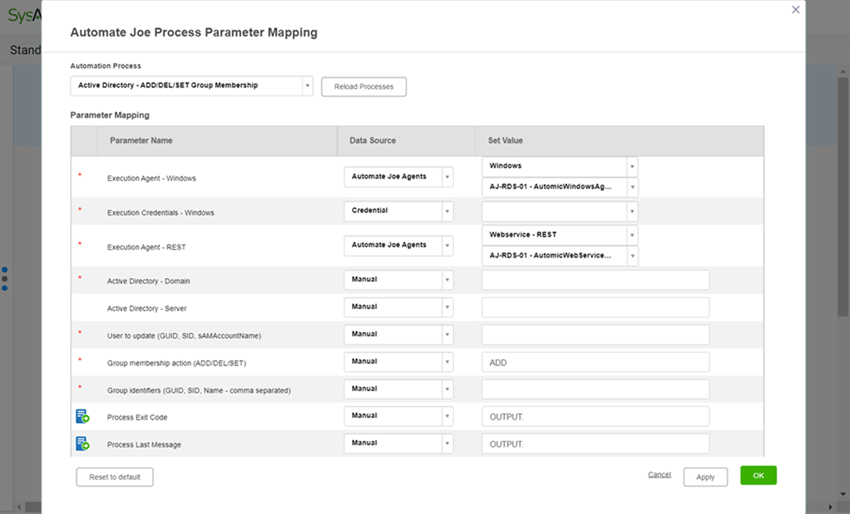Automate Joe comes with some out-of-the box processes that you can embed in your SysAid workflows to allow for these processes to be automatically implemented by Automate Joe. This document explains how to fill out the parameter mapping for these processes.
Active Directory - Add/Del/Set user group membership
This process is designed to add, delete, or set group membership for a given user.
Parameter Mapping
Parameter Name | Description |
|---|---|
Execution Agent - Windows | The Automate Joe Windows agent that the process will be executed on. |
Execution Credentials - Windows |
|
Execution Agent - REST |
|
Active Directory - Domain | The Active Directory domain name (e.g. acme-corp.local) |
Active Directory - Server | If there are multiple Active Directory servers, you can determine which server is used to perform the action. This parameter can be left empty. |
User to update (GUID, SID, sAMAccountName) | The identifier for the user we want to update. Best practices: - Use a relational list field, and pass the user’s GUID - Use the request user, and pass the user name |
Group membership action (ADD/DEL/SET) | The action the process should perform: - Add - The process will add the user to the specified groups. - Del - The process will remove the user from the specified groups. - Set - The process will remove the user from all groups, except for the specified groups. The process will also add the user to groups that the user was not a member of. |
Group identifiers (GUID, SID, Name - comma separated) | The groups you want to add/remove/set user group membership for. Use a relational list - multi-select field that loads information from the groups list in SysAid, and pass the Group GUID as the parameter. |
Process Exit Code | Generic - Process exit code. If the returned value is 0 - the process was executed successfully. Any other value indicates a potential issue in the process execution. If a non-zero (0) value is returned - check the Automate Joe Process Monitor to investigate the issue. |
Process Last Message | When a process executes successfully - the list of groups that the user was added to is displayed. |