Get recommendations for which Service Record to address next. This recommendation is based on the highest priority ticket in the Queue, determined using its prioritization formula configured in the AI Chatbot Settings
Requirements:
SysAid Spaces
SysAid Copilot license
SysAid Copilot enabled
AI Chatbot Access
AI Chatbot for Agents' Task Advisor feature answers AI Admin’s questions about which Service Record (in their Queue) is the highest priority or most urgent to begin working on next.
How it works
Configure Task Advisor Prompt
.jpg)
AI Admins can configure the Task Advisor prompt from within the AI Chatbot General Settings > AI Chatbot for Agents > System Message (prompt).
These prompts are written in the Chat system message Field, as shown above.
Get task suggestions
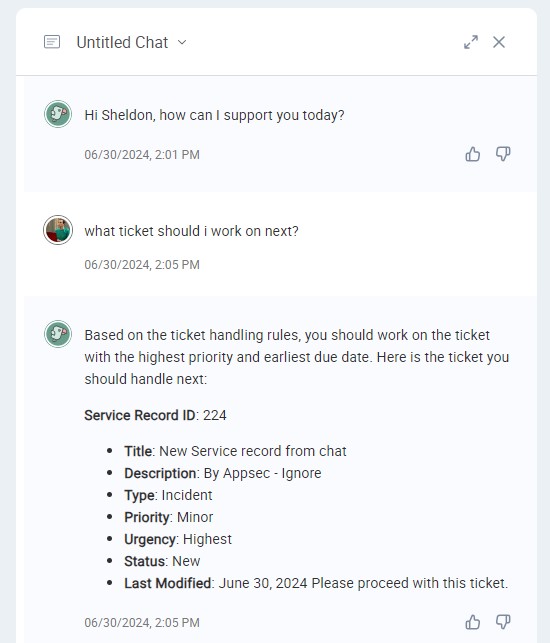
AI Admins can ask the AI Chatbot to suggest the next Service Record by writing, for example, “what ticket should I work on next?”, or something similar.
Task Advisor will then:
Suggest the highest priority Service Record based on the current Queue’s active filters
If user asks to work on the recommended Service Record –
SR page will open; based on the Task Advisor Prioritization Formula (prompt) configured in AI Chatbot Settings
The Task Advisor Formula generates its response based on the following parameters:
Priority
Due Date
Search Service Record in Natural Language
AI Admins can query the AI Chatbot when activated in the Queue Page and get information about Service Records identified by SysAid Copilot’s AI-Search capabilities.