GA - July 24, 2022
Highlights
AI Service Desk: Ticket Classification Wizard
Once user clicks the Create ticket button in Microsoft Teams, the Ticket Classification Wizard will appear allowing users to set the Categories, Description, and Urgency for the tickets they submit via the SysAid Bot.
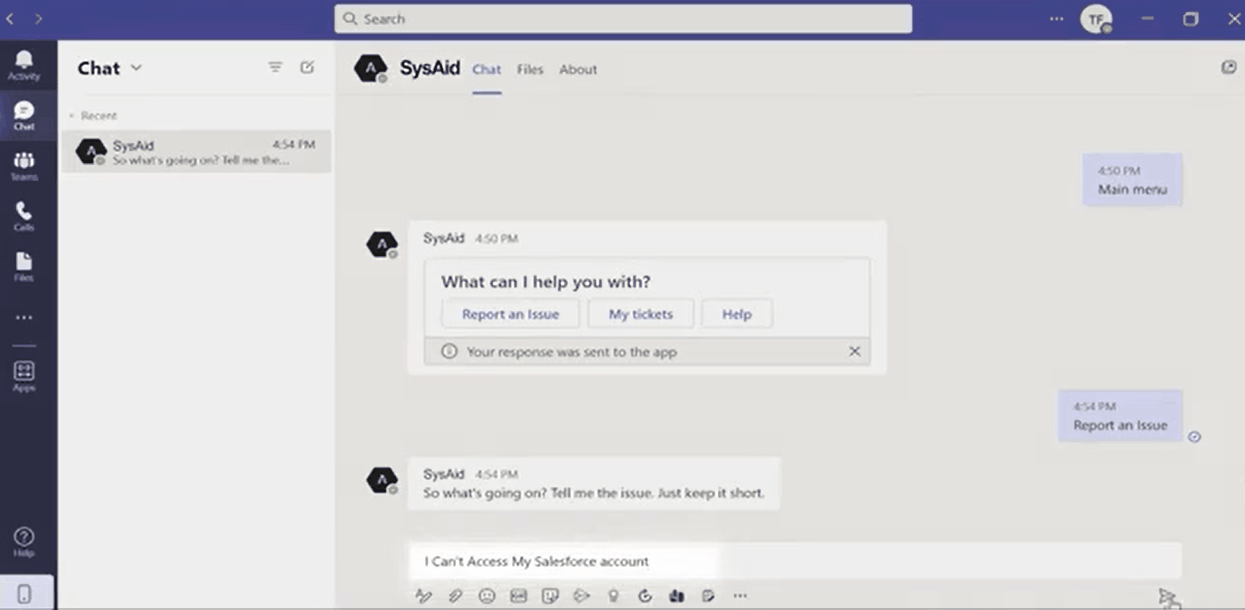
AI Service Desk: New Ticket Summary
Once ticket is submitted the Ticket Summary is displayed, and includes buttons for more actions:
- Add note
- Add attachment
- Close ticket
- Main menu
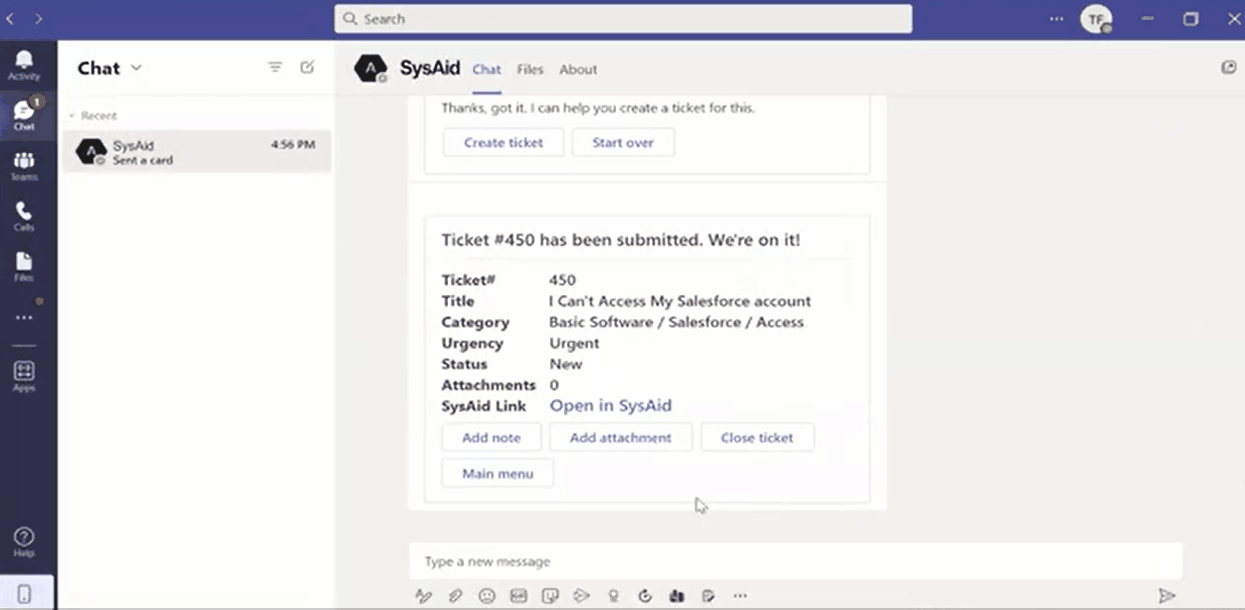
Features and Bugs
| FR/Bug# | Description | Module/Tool |
| 5048 | Once user clicks the Create ticket button in Microsoft Teams, the Ticket Classification Wizard will appear allowing users to set the Categories, Description, and Urgency for the tickets they submit via the SysAid Bot. Also, the ticket number is included as default text for Microsoft Teams chats and conversations initiated from the SysAid ticket. | AI Service Desk |
| 4144 | Approval notifications in AI Service Desk contain a button for viewing the action item in SysAid. | |
| 4165 | SysAid Admins receive notification in SysAid when the AI Service Desk users are approaching the limit defined by their licenses and another notification when the limit is exceeded. | |
| 4174 | “Typing” indicator in Microsoft Teams shows users that the SysAid bot is about to send a response. | |
| 16789 | Improved updating ticket option to make it more clear which ticket is being updated. | |
16932 | Fixed a bug that caused the Workflow Actions tab in the Self-Service Portal’s Scoreboard to display action items that were not not supposed to be displayed according to the admins’ configurations. | Self-Service Portal |
| 14526/ 14793 | Fixed a bug that caused the RDS to be reverted to default settings upon changes to the RDS configuration. | RDS |