GA - July 11, 2022
Highlights
Increased Flexibility for Azure Integration - Filter for Groups and Active Users
Two enhancements to the Azure Integration:
- Group filtering - Filter which groups are imported from Azure to SysAid.
- Import active users only by default.
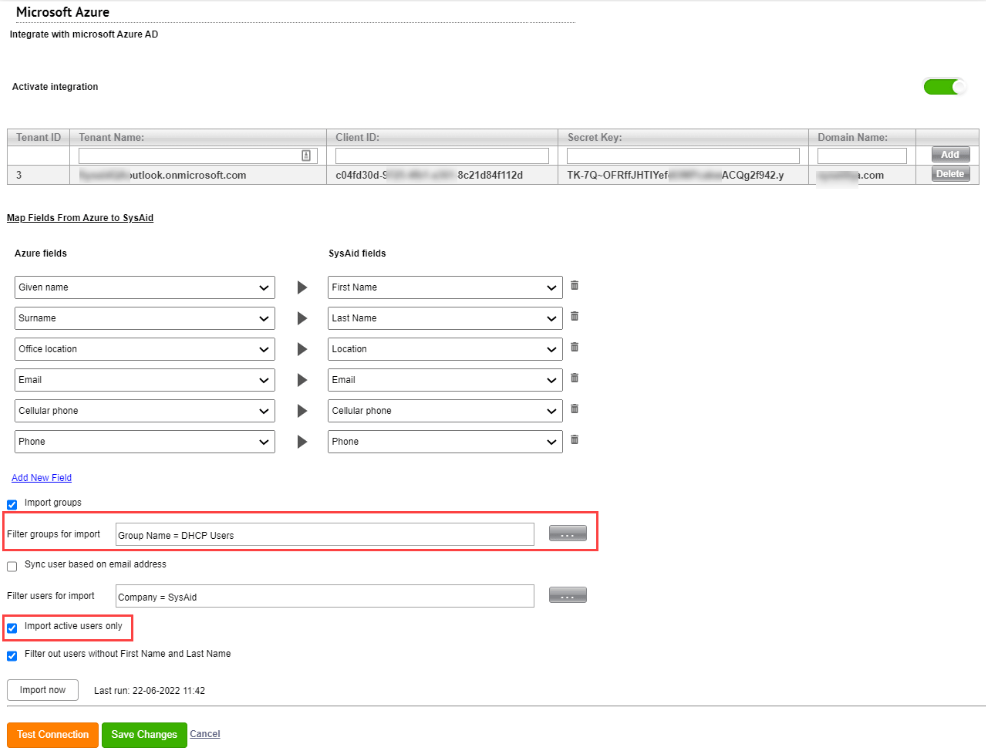
Display More Content in the Self-Service Portal’s Ticket View
The "Additional Data" container field displays fields that were added to the ticket’s template and filled in by the user (upon ticket submission). This field is located in the Self-Service Portal’s ticket view in the Ticket Info section.
Admins can define fields to be displayed separately in this section in the Settings.
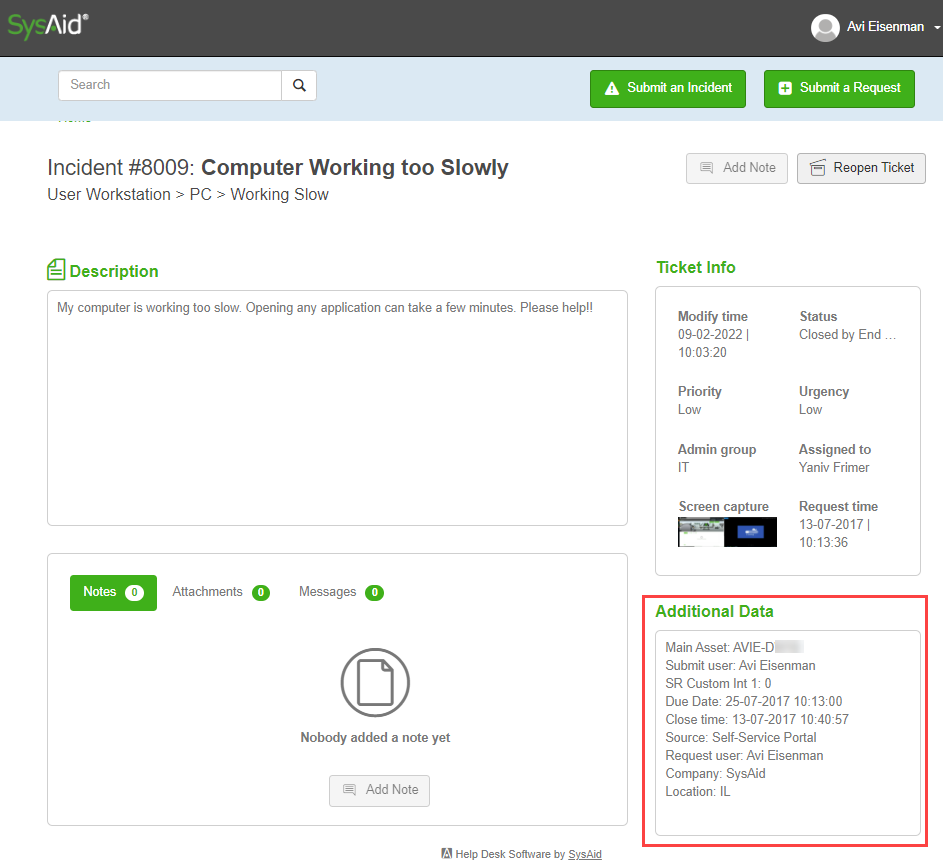
Define Threshold for Escalation Rule Triggers
Added a field to define the threshold for using operating hours in setting triggers to help you better configure your escalation rules. Learn more.
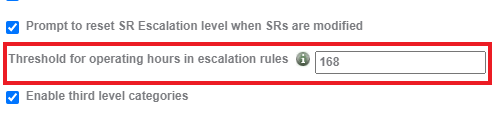
Features and Bugs
| FR/Bug# | Description | Module/Tool |
| 16649 | The "Additional Data" container field displays fields that were added to the ticket’s template and filled in by the user (upon ticket submission). This field is located in the Self-Service Portal’s ticket view in the Ticket Info section. Admins can define fields to be displayed separately than this section in the Settings. | Self-Service Portal |
| 16698 | Admins can filter which groups are imported from Azure to SysAid. | Third-Party Integrations |
| 16656 | By default Azure AD integration will import active users only. To change default go to Azure set up page. | Third-Party Integrations |
| 68359 | Added a field to define the threshold for using operating hours in setting escalation rules. | Help Desk |
| 16707 | Fixed a bug that caused Ticket Submission notifications to display incorrect submit times for the tickets. | Help Desk |
| 16708 | Fixed a bug that prevented SysAid from assigning an Asset ID when the adapter name was different from the device name. | Asset Management |