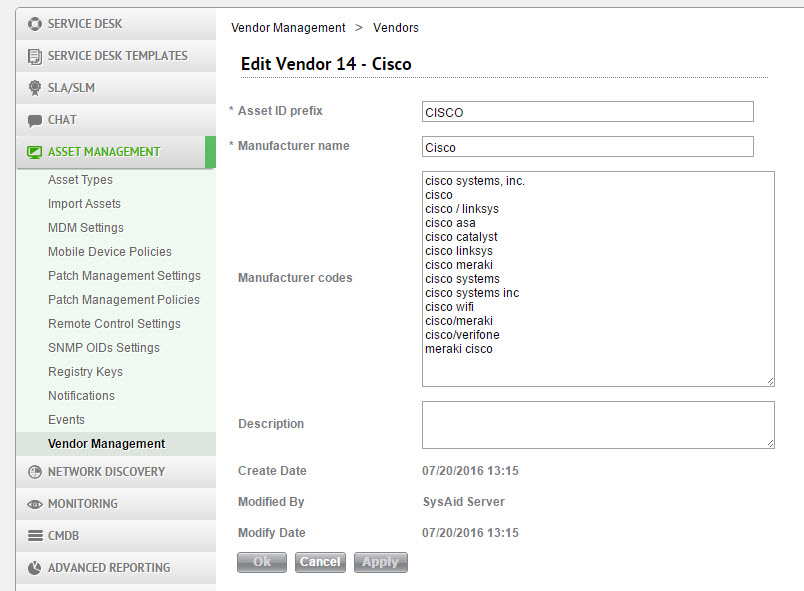The Vendor form contains all of the information required to automatically identify an asset's vendor. This allows you to view assets by their manufacturer in asset reports.
To access other vendor records, see the Vendors List.
Vendor fields
| Field | Description |
|---|---|
| Asset ID Prefix | The prefix you want for this vendor's asset IDs. |
| Vendor name | The name of the vendor. |
| Vendor codes | Codes you want the system to search new assets for to associate it with this vendor (separated by line breaks/one per line). These can prevent asset discovery scans from creating duplicate asset records for manually entered assets. You can find the vendor code in the device's System Manufacturer field in its System Info. |
| Description | Any description you want to add for this vendor record. |
| Created Date | The date this vendor record was created. |
| Modified By | The admin who last modified this vendor record. |
| Modified Date | The date this vendor record was last modified. |