An action item is a particular step in a request, change, or problem process that is assigned to one particular person.
The Service Record Actions List page shows a list of all action items on your service desk. By using the filters, an administrator can easily see all active action items assigned to him or her.
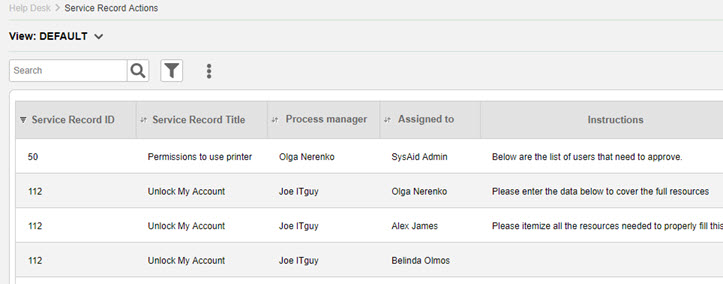
This list is where Admins should look to see which action items they need to work on. Clicking an action item in this list will open the action item on the relevant change or problem. Further instructions for working on action items can be found here.
For general instructions for using list pages in SysAid, please go here.
Predefined list views
The Service Record Actions list includes several predefined views that correspond to lists in other SysAid locations:
End User
This view controls the Workflow Actions list accessible to end-users from the Self-Service Portal.
Dashboard
This view displays the Service Record Type, Category, and Sub Category columns. It is displayed when an admin drills down on the Action Items Overview chart in theDashboard<.