The Patch Management Policies list displays all of your Patch Management policies with the number of attached assets. You can also see when the last scan and patch deployment job occurred, and when the next scan and patch deployment job is scheduled to take place.
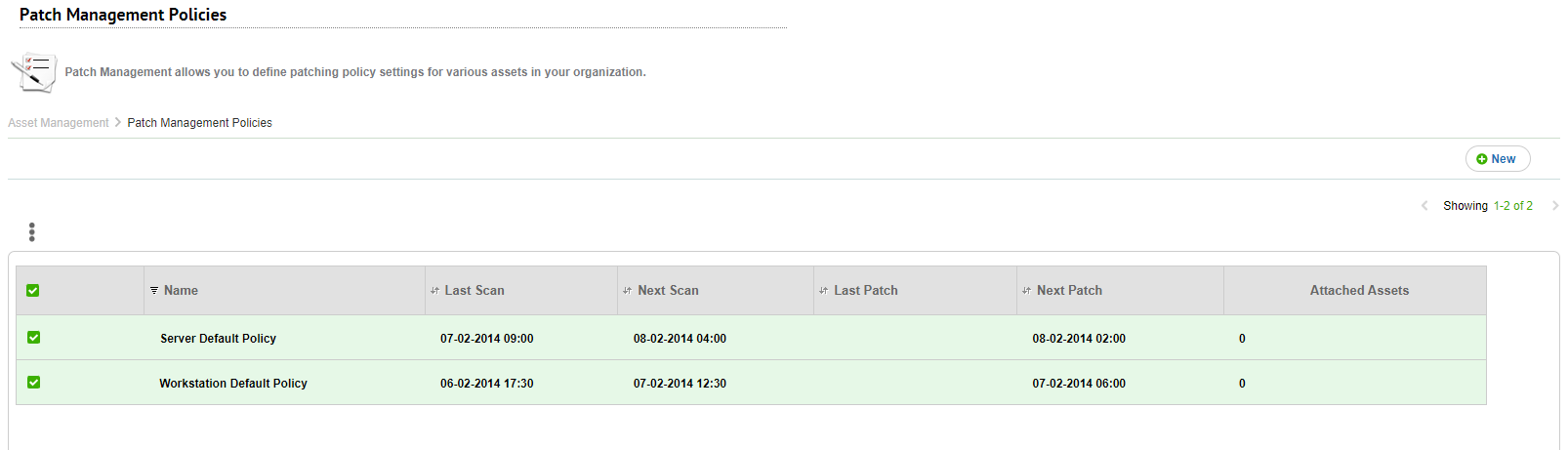
Click the Last Patch time to view results from the last patch deployment.
For general instructions for using list pages in SysAid, see Using SysAid Lists.
Create and modify policies
Click the New icon on the right to create a new Patch Management policy. Click the row of an existing Patch Management policy to edit it. For more information about creating and editing Patch Management policies, see Edit a Patch Management Policy.
List actions
You can modify the list with list actions. To display the list actions, select one or more of the policies.
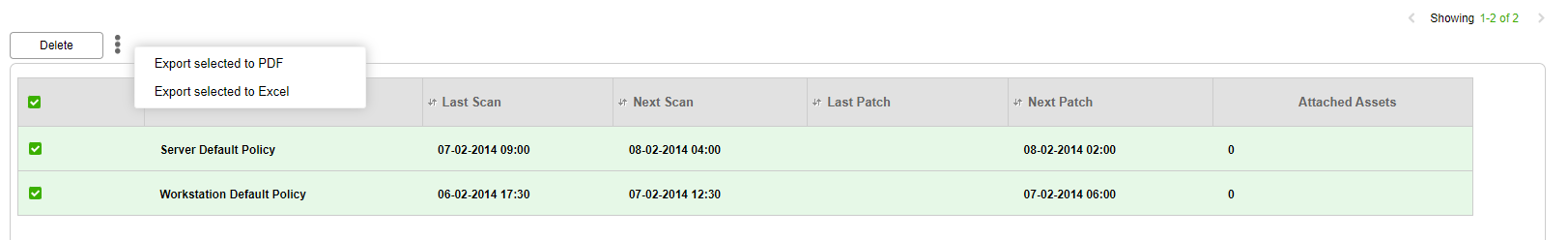
Delete
Delete the selected Patch Management policies. You are prompted to select a different Patch Management policy for all attached assets.
Export
Export the selected Patch Management policies to PDF or Excel (.csv). You can then print them, or use the data for further calculations.