The Attribute Mapping tab allows admins to map relevant Active Directory fields to their corresponding fields in SysAid.
To access information about other tabs, select one of the following links:
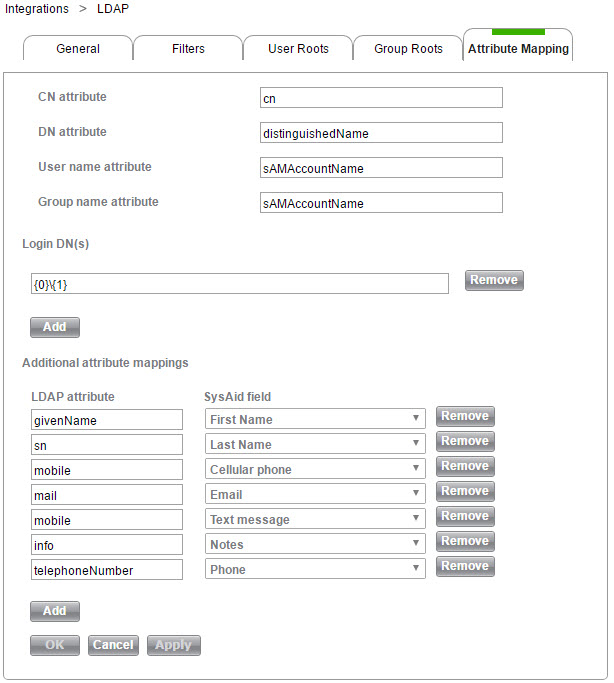
CN attribute
Fill in the attribute for object CN. Example: cn.
DN attribute
Fill in the attribute for object DN. Example: distinguishedName.
User name attribute
Set the attribute to be used as the username in SysAid. For example, uid.
Group name attribute
Set the attribute to be used as the group name in SysAid. For example, uid.
Login DN(s)
Fill in here the full DN that is used. You can use {0} to represent the domain name or {1} to represent the username. Note that you can set more than one login DN if needed.
Click Add, to add a login DN. Click Remove, to delete a login DN.
LDAP Attribute Mapping
Define which SysAid fields get populated by which LDAP fields. SysAid can accept the following fields from LDAP: firstName, lastName, displayName, email, phone, cellphone, notes, sms, location, building, floor, cubic, carNumber, custText1, custText2, custNotes, custInt1, custInt2, department, company, userManagerName, enableLoginToEup, and secondaryEmail.
Click Add, to map an additional field. Click Remove, to delete a field mapping.