Due date rules will automatically assign due dates to your service records. Any service record that matches all of the requirements in one of your due date rules will automatically receive the due date you specify.
The Due Dates form contains all of the information required to apply a due date to an SR.
To access other due dates or to delete a due date, see the Due Dates list.
You can use the agreement drop-down filter to view due date rules for all agreements or for only one agreement.
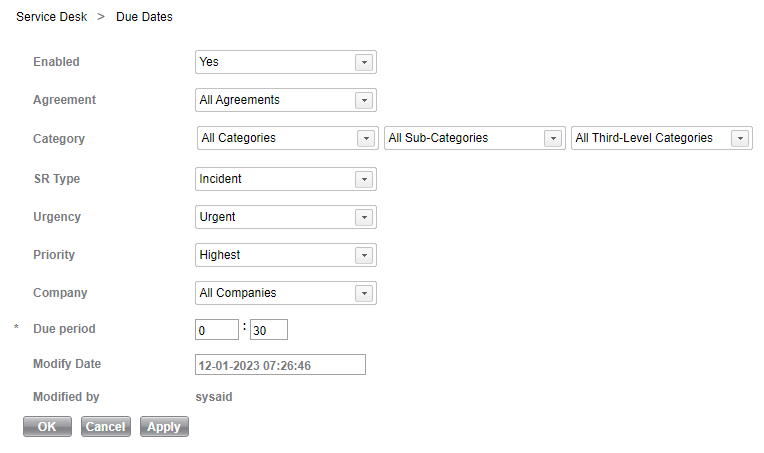
Create or edit due date rules
To create or edit a due date rule:
- Enable the rule by selecting Yes from the Enabled drop-down check box.
- Select the rule criteria for the rule (refer to list above for your choices).
- The Due Period is mandatory. Please enter the time in HH: MM format. Any period between 15 minutes and 8760 hours is supported
- Click OK.
Note
When creating a Due Date that is less than an hour, we recommend entering values greater than 15 minutes. Shorter periods might not take effect due to other scheduled processes in the system (i.e. escalation rules).