This page includes a list of companies that your users belong to. The companies that appear in this list appear anywhere the company drop-down list appears throughout SysAid.
About companies
- Each end user in SysAid can belong to a company.
- When an end user submits a service record, the service record is connected to the same company as the end user.
- If an end user does not have a specific SLA, SysAid will attach the SLA of the end user's company to any service record they submit (SLA/SLM module only).
- Administrators can be limited to view data relating to their company alone.
- Most reports can be filtered by company.
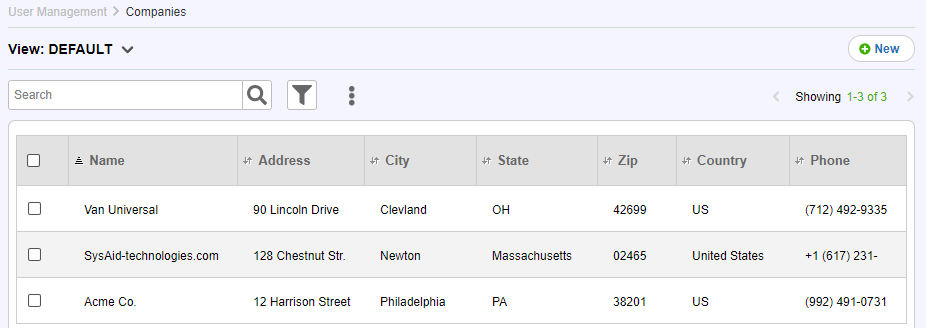
For general instructions for using list pages in SysAid, please go here.
Creating and modifying companies
Click  to create a new company. Click on the row of an existing company to edit it. For more information about creating and editing companies, please go here.
to create a new company. Click on the row of an existing company to edit it. For more information about creating and editing companies, please go here.
List actions
There are a number of actions you can perform on your lists using the actions list. To open the actions list, select one or more list entries using the check boxes at the left end of each row. This opens the actions list:
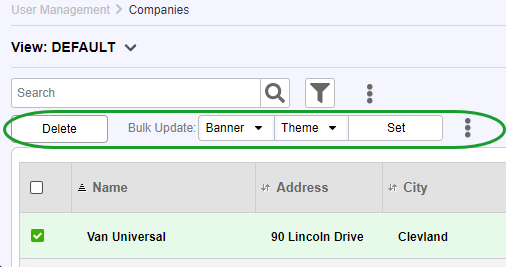
Delete
Delete the selected companies.
Export to Excel
Click  and click Export to Excel to export the list to a .csv file in Excel.
and click Export to Excel to export the list to a .csv file in Excel.
Print to PDF
Click  and click Export to PDF to export the list to a .pdf file.
and click Export to PDF to export the list to a .pdf file.
Banner
Select the banner you want display in the Self-Service Portal for users from the selected companies, and click Set.
Theme
Select the theme you want display for the Self-Service Portal for users from the selected companies, and click Set.