The Admin Portal is the first page administrators see when they log into SysAid (unless they have permission to view the Manager Portal). It includes an overview of the state of affairs in your SysAid.
SysAid Admin Portal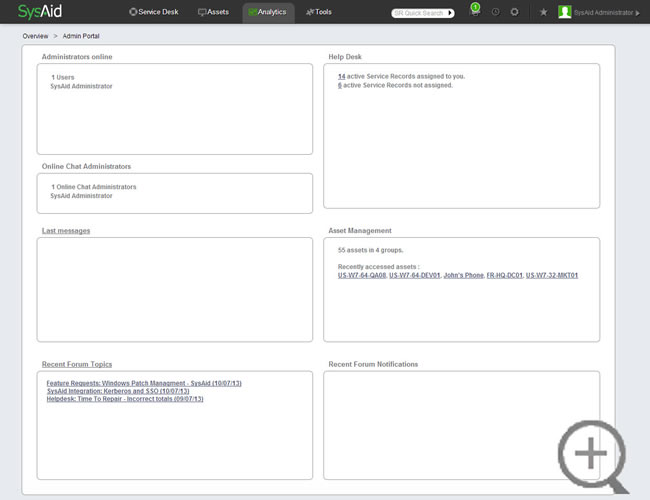
The Admin Portal shows you:
- Which administrators are logged in to SysAid
- Which admins are logged into chat (there must be at least one admin logged into chat for this box to appear)
- How many active service records there are in the Service Desk and how many of these requests are assigned to you
- A list of your most recent instant messages
- A brief inventory overview, including a list of the assets you've most recently accessed
- The most recently posted topics in the SysAid Community (Recent Active Topics)
Click the hyperlinks in the page, to get more information, whether it's about service records, assets, or community posts.